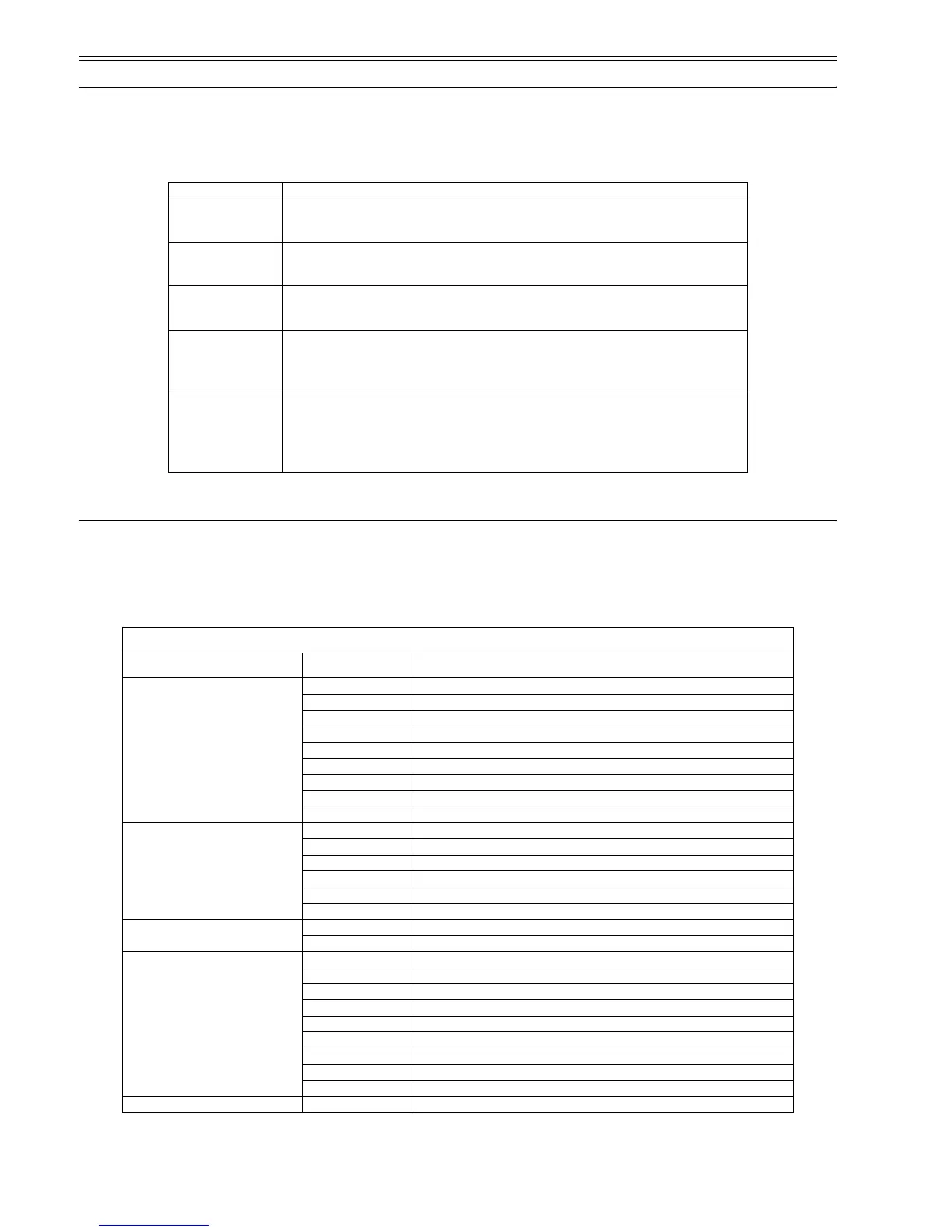Chapter 16
16-30
16.11 eRDS Parameter Settings (E-RDS)
16.11.1 Settings Related to e-RDS
0015-4658
iR1020J / iR1024J / iR1020 / iR1024 / iR1024A / iR1024N / iR1024F / iR1024i / iR1024iF
Settings related to e-RDS are described below.
T-16-21
16.12 Display of Counter Information (COUNTER)
16.12.1 Counters
0013-1409
iR1020J / iR1024J / iR1020 / iR1024 / iR1024A / iR1024N / iR1024F / iR1024i / iR1024iF
This copier is furnished with a maintenance/supplies counter set (DRBL-1), which can be used to gain rough measures of when to replace supplies. The counter
set increments by one on counting each sheet of small-sized paper (up to A4/LTR) and by two on counting each sheet of large-sized paper (larger than A4/LTR).
T-16-22
Item Description
E-RDS SWITCH e-RDS OFF/ON setting (0:OFF / 1:ON)When used (ON), the counter information and error information are sent
to UGW.Default: 0 (OFF)
RGW-ADDRESS URL of UGWDefault: URL of actual UGWCharacter string length: 129 bytes (including NULL, one-byte codes
only)
RGW-PORT Port No. of UGW Default: 443Setting range: 1 to 65535
COM-TEST Execution of communication test An attempt is made to connect to UGW, judges whether connection is
successful, and displays "COM-TEST OK" or "COMTEST NG" as the judgment result.
COM-LOG Details of communication test resultThe log of errors in communication with UGW is displayed. The error
information includes the error occurrence time, error code, and details of the error.Maximum log count: 5Error
information length: Max. 128 characters (excluding NULL)
Maintenance counter list
Item Counter Explanation
TOTAL (Total counter) SERVICE1 Service total counter 1
SERVICE2 Service total counter 2
TTL Total counter
COPY Total copy counter
PDL-PRT PDL print counter
FAX-PRT Fax print counter
REP-PRT Report print counter
2-SIDE Double-sided copy/print counter
SCAN Scan counter
PICK-UP (Paper pickup counter) C1 Cassette 1 jam counter
C2 Cassette 2 jam counter
C3 Not used
C4 Not used
MF Manual feed tray pickup total counter
2-SIDE Double-sided paper pickup total counter
FEEDER (Feeder related counters) FEED Feeder pickup total counter
DFOP-CNT ADF open/close hinge counter
JAM (Jam counters) TTL Unit total jam count
FEEDER Feeder total jam count
SORTER Not used
2-SIDE Duplex unit jam counter
MF Manual feed tray jam counter
C1 Cassette 1 jam counter
C2 Cassette 2 jam counter
C3 Not used
C4 Not used
MISC (Other required counter) WST-TNR Not used
