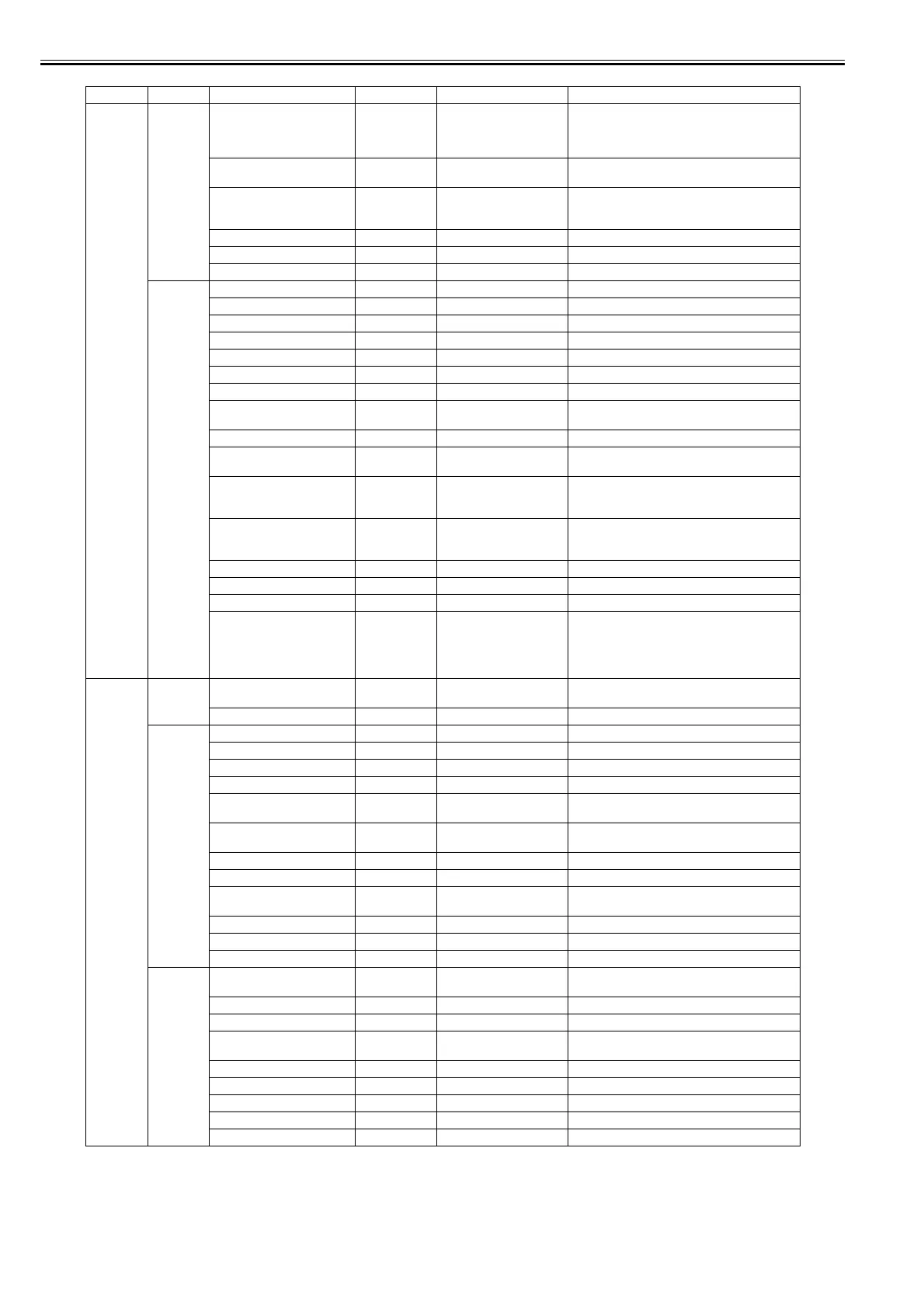Chapter 14
14-2
Title Item Sub item Initial setting Range of setting Function
Service's
Choice
Scan Setting
Define LGL Size Legal
Legal, Foolscap, M-Officio,
A-Foolscap, Folio, G-Legal,
A-Officio, B-Officio,
Officio, E-Officio
ADF special paper, standardized size: LGL
misidentification-ready
Define LTR Size LTR LTR, G-LTR, A-LTR
ADF special paper, standardized size: LTR
misidentification-ready
Define LTR-R Size LTR-R
LTR-R, Foolscap, Officio,
E-Officio, G-LTR-R, A-
LTR-R
ADF special paper, standardized size: LTR_R
misidentification-ready
Shading Value-R 272 0 to 511 shading target value (red)
Shading Value-G 272 0 to 511 shading target value (green)
Shading Value-B 272 0 to 511 shading target value (blue)
Printer
Setting
BitSwitch14 All off On, Off Special mode setting
BitSwitch15 All off On, Off Delivery setting
Fuser Temp.-Bypass 6 0 to 12, 1 unit = 5 deg C Target fixing temperature adjustment (multi)
Fuser Temp.-Tray1 6 0 to 12, 1 unit = 5 deg C Target fixing temperature adjustment (cassette 1)
Fuser Temp.-Tray2 6 0 to 12, 1 unit = 5 deg C Target fixing temperature adjustment (cassette 2)
Fuser Temp.-Tray3 6 0 to 12, 1 unit = 5 deg C Target fixing temperature adjustment (cassette 3)
Fuser Temp.-Tray4 6 0 to 12, 1 unit = 5 deg C Target fixing temperature adjustment (cassette 4)
Film Speed-Bypass 15 0 to 30, 1 unit = 0.4%
Fixing film speed adjustment (manual paper feed
tray)
Film Speed-Tray 15 0 to 30, 1 unit = 0.4% Fixing film speed adjustment (cassette)
Define U1 Paper Size G-LTR A-LTR, G-LTR, 8K
Paper size group U1 special, standard-size paper
entry
Define U2 Paper Size Foolscap
Foolscap, Officio, E-Officio,
B-Officio, A-Officio, M-
Officio, 16K
Paper size group U2 special, standard-size paper
entry
Define U3 Paper Size G-LGL
A-Foolscap, A-LTR-R, G-
LTR-R, G-LGL, Folio,
16KR
Paper size group U3 special, standard-size paper
entry
Print Test-Page - - Not used.
Print Test-Interval - - Not used.
B4-Large/Small Small Large, Small Counter function setting
Waste Toner Full
EUR:Operator
call, Other
country/
region:Service
call Operator call, Service call Waste toner full display setting
Adjust CIS Position
Adjust Shading Position 22 6 to 48, one unit=0.1mm
Distance from the standby position of CIS to the
shading start point.
Sheet Position 385 300 to 450, one unit=0.1mm CIS scan position during ADF scanning.
Reading
Adjust
Book Main Regist 35 0 to 70, one unit=0.1mm Vertical scan start position adjustment
Book Sub Regist 115 50 to 150, one unit=0.1mm Horizontal scan start position adjustment
Book Mian Zoom 16 0 to 32, one unit=0.1% Horizontal scan magnification correction
Book Sub Zoom 16 0 to 32, one unit=0.1% Vertical scan magnification correction
Motor Phase2-1(CW) 474
0 to 999, one
unit=0.0001mm Adjust motor speed (CW)
Motor Phase2-1(CCW) 474
0 to 999, one
unit=0.0001mm Adjust motor speed (CCW)
ADF Main Regist 35 0 to 70, one unit=0.1mm Adjust ADF horizontal scanning start position
ADF Sub Regist-DES 220 170 to 270, one unit=0.1mm Adjust ADF vertical scan start position from DES
ADF Sub Regist-Copy 24 0 to 200, one unit=0.1mm
Adjust ADF vertical scan start position from DES
(Copy)
ADF Main Zoom 16 0 to 32, one unit=0.1% Adjust ADF horizontal Magnification correction
ADF Sub Zoom 16 0 to 32, one unit=0.1% Adjust ADF vertical scan end position
ADF Motor Zoom 16 0 to 32, one unit=0.1% Adjust ADF motor magnification correction
Print
Position Top-Bypass 50 0 to 100, one unit=0.1mm
Top registration adjustment (manual paper feed
tray)
Top-Tray 50 0 to 100, one unit=0.1mm Top registration adjustment (cassette)
Top-Duplex 50 0 to 100, one unit=0.1mm Top registration adjustment (duplex unit)
Left-Bypass 100 0 to 200, one unit=0.1mm
Left-end registration adjustment (manual paper feed
tray)
Left-Tray1 100 0 to 200, one unit=0.1mm Left-end registration adjustment (cassette 1)
Left-Tray2 100 0 to 200, one unit=0.1mm Left-end registration adjustment (cassette 2)
Left-Tray3 100 0 to 200, one unit=0.1mm Left-end registration adjustment (cassette 3)
Left-Tray4 100 0 to 200, one unit=0.1mm Left-end registration adjustment (cassette 4)
Left-Duplex 100 0 to 200, one unit=0.1mm Left-end registration adjustment (duplex unit)
