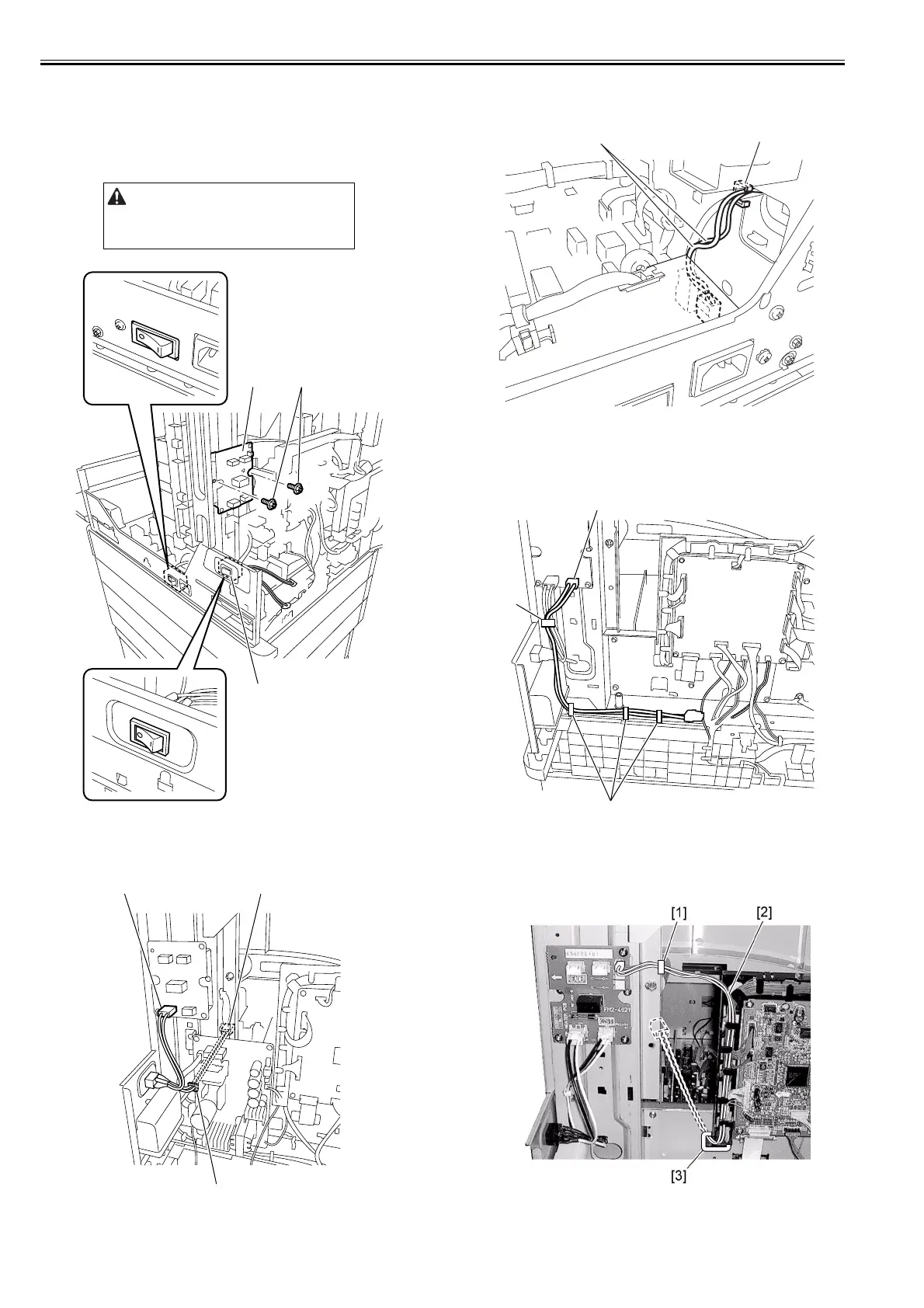Chapter 2
2-24
2.4.4 Installing the Heater PCB
0028-6688
1) Install the heater PCB unit [2].
- Supplied TP screws (M3x8) [1], 2pcs.
2) Install the heater switch [3] on the right side panel.
F-2-55
3) Install the edge saddle [3]. Connect one heater switch harness [1] to the
connector (J1901) on the heater PCB. Route the other harness [2] to the
front of the host machine through the edge saddle [3].
F-2-56
4) Attach the edge saddle [2], then connect the header switch harness [1]
(routed to the front of the host machine) to the connector (J15) on the
power supply PCB through the edge saddle [2].
F-2-57
5) Install the three clamps [1] on the back of the host machine.
6) Connect the cassette heater harness [2] to the connector (J1905) on the
heater PCB unit, install the reuse band [3], and then pass the harness
through the clamps installed in step 5).
F-2-58
7) Install the edge saddle (small) [1].
8) Connect the heater harness [2] to the connector (J1902) on the heater PCB
unit, pass the harness through the installed edge saddle, and then route the
harness to the front of the host machine through the hole [3].
F-2-59
Install the heater switch with the OFF position on the left
and the ON position on the right just like the main power
switch.
[2] [1]
[3]
[1]
[2]
[3]
[2][1]
[3]
[2]
[1]
