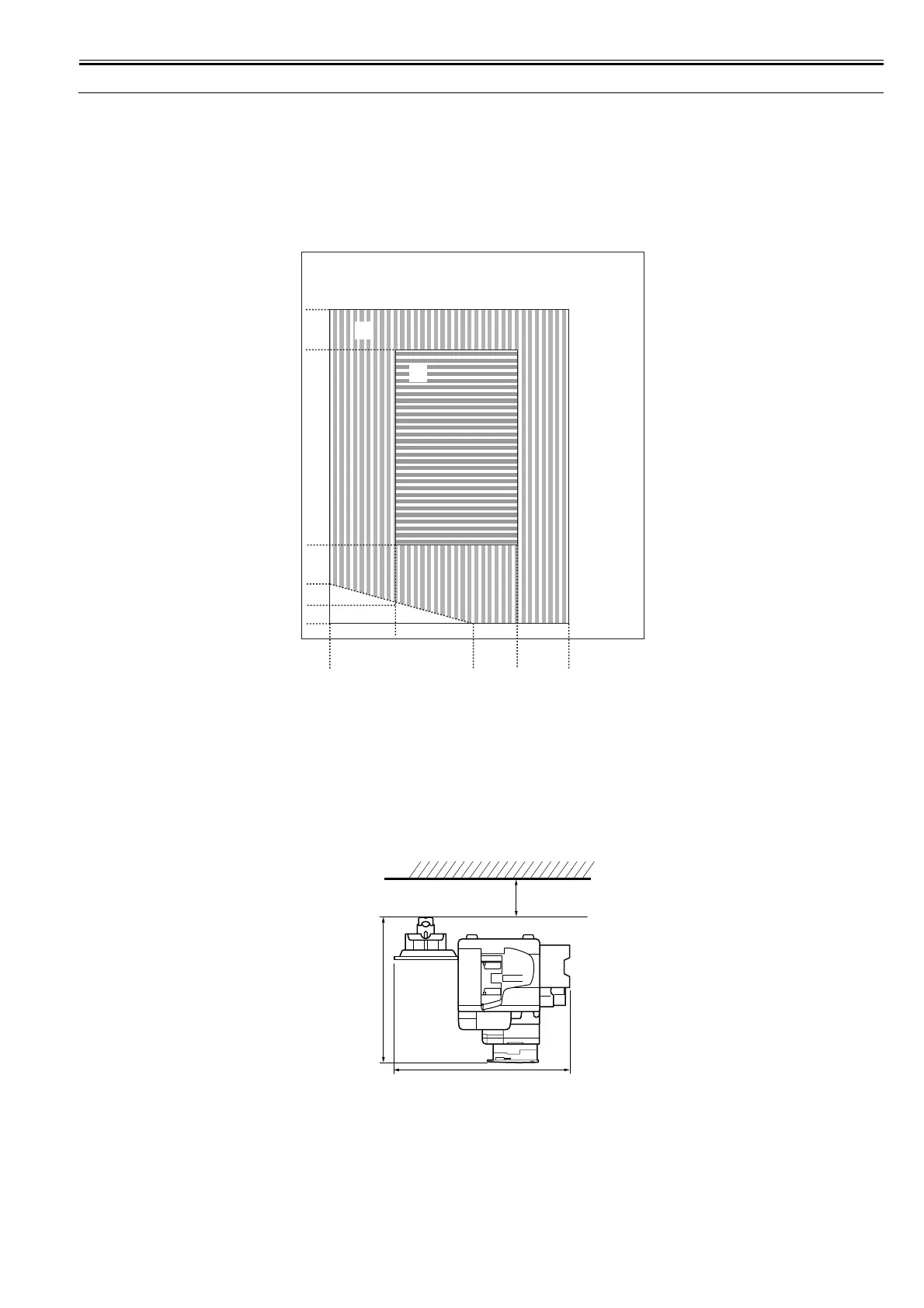Chapter 2
2-1
2.1 Making Pre-Checks
2.1.1 Selecting the Site of Installation
0020-4247
Select the site of installation against the following requirements; if possible, visit the user's before delivery of the machine:
1) There must be a power outlet properly grounded and rated as indicated (-/+10%) for exclusive use by the machine.
2) The environment of the room must be as indicated in the following diagram, and the machine must not be installed near a water faucet, water boiler, humidifier,
or refrigerator:
F-2-1
<Environmental zone assured>
[A]: Zone A: Satisfies all the conditions of the standard image quality and paper feed performance.
[B]: Zone B: Inferior to Zone A in terms of the standard image quality and paper feed performance, or may not apply.
[C]: Zone C: Problems associated with safety, malfunctions, or incorrect message display do not occur, but image quality and paper feed performance are
not guaranteed.
3) The machine must not be installed near a source of fire or in an area subject to dust or ammonium gas.
If the area is exposed to direct rays of the sun, provide curtains to the window.
4) The level of ozone generated by the machine will not affect the health of individuals around it. Some, however, may find its odor unpleasant as while remaining
in contact with it for long hours. Be sure that the room is well ventilated.
5) The floor of the machine must be level so that the feet of the machine will remain in contact and the machine will remain level.
6) The machine must be at least 10 cm away from any wall, permitting unobstructed use.
F-2-2
7) The machine must be placed in a well ventilated area. It is important to make sure, however, that the machine is not near the air vent (for suction) of the room.
2.1.2 Before Starting the Work (CLA)
0020-4248
1-1 Points to Make Before Installation
Be sure to go through the following before starting the work:
1) If you are installing the machine after moving it from a cold to warm location, be sure to leave the machine unpacked for at least 2 hours so that the machine is
100
(%RH)
(degC)
90
85
75
70
50
20
25
15
10
5
010
7.5 23 27.5 32.5
15 20 25 30 35 40
[A]
[B]
[C]
100 mm min.
1247 mm
1249 mm
