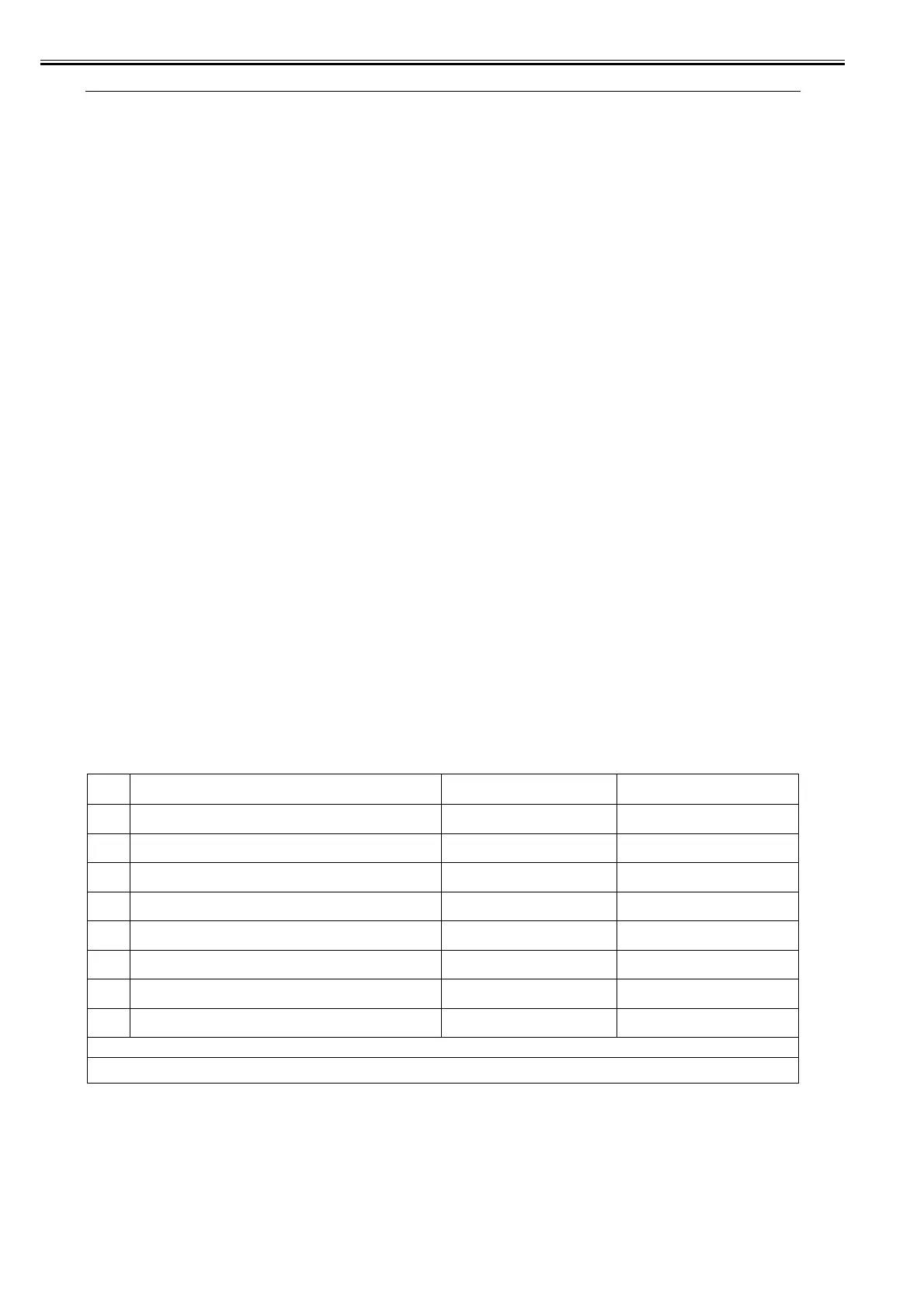Chapter 1
1-20
* Factory setting (It may be different depending on the countries or region of destination.)
1.2.4 Maintenance by the User
1.2.4.1 User Maintenance Items
0020-4273
LPD Print Settings
LPD Print Settings On/Off On
RAW Print Settings
RAW Print Settings On/Off On
Use Bidirectional On/Off Off
Use HTTP
Use HTTP On/Off On
Port Number Settings
LPD Port Number 515
RAW Port Number 9100
HTTP Port Number 80
SNMP Port Number 161
RX MAC Address Set.
RX MAC Address Set.
On/Off
MAC addresses (A maximum of five
addresses can be registered)
Off
SNMP Settings
SNMP Settings On/Off On
Community Name 1 Community Name public
Community Name 2 Community Name (NULL)
Writable SNMP 1 On/Off On
Writable SNMP 2 On/Off Off
Print Manage. Info On/Off On
Ethernet Driver
Auto Detect On/Off On
Communication Mode Full Duplex/Half Duplex Full Duplex
Ethernet Type 10 Base-T/100 Base-TX
Startup Time Settings
Startup Time Settings 0 to 300 sec 0 sec
No. Item Maintenance cycle Remarks
[1] Pressure plate cleaning As required
[2] Copyboard glass(large/small*1) cleaning As required
[3] Copyboard holder*1 (jump board) As required
[4] Fixing pressure roller cleaning As required Clean every 10000 sheets
[5] Exterior cleaning As required
[6] Transfer roller cleaning As required
[7] Drum cleaning As required
[8] Toner replenishment (toner bottle replacement) When the relevant error code appears
*1 Only for ADF equipped model
Item Setting Description Default Setting
