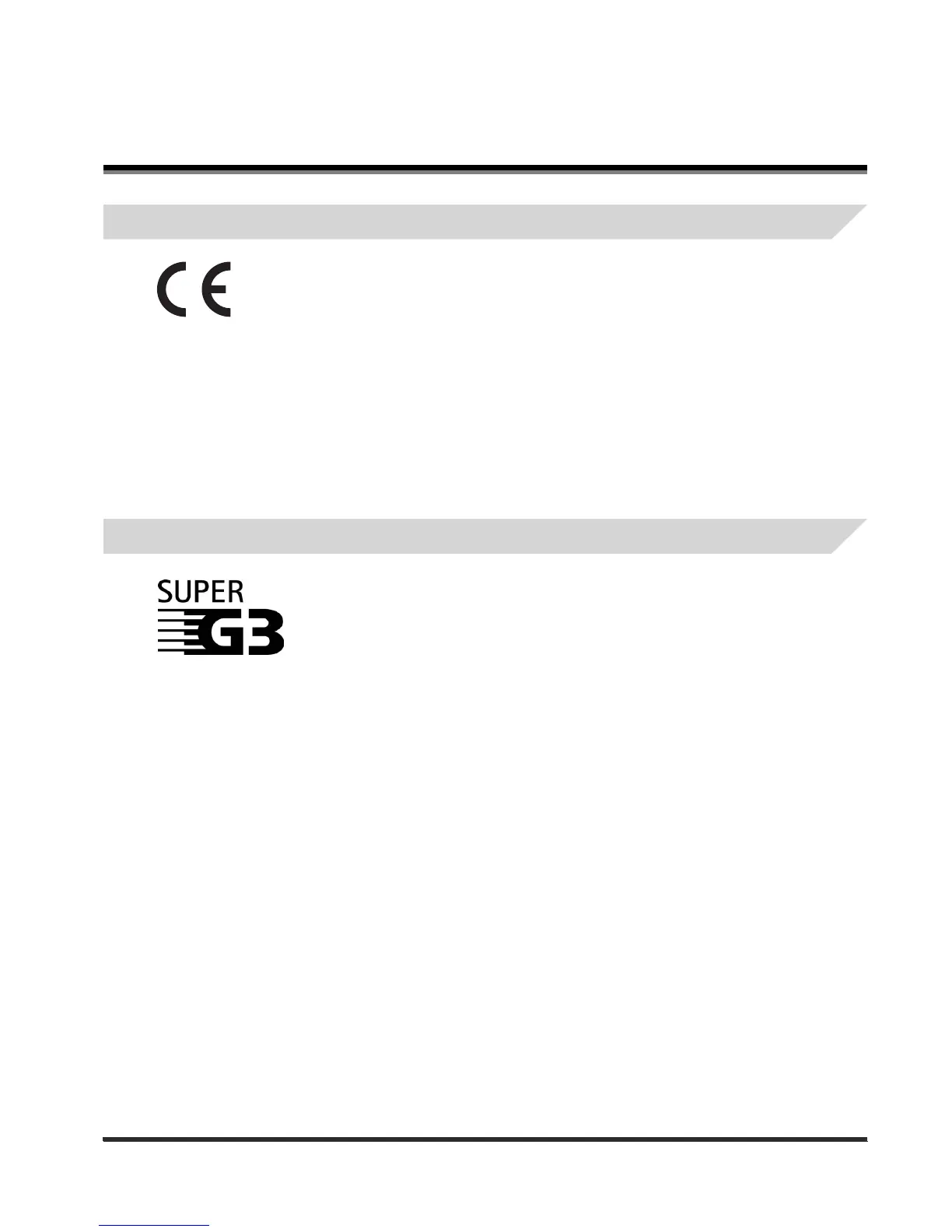xiii
R & TTE Directive
Super G3
Legal Notices
This equipment (F143300) conforms with the essential requirements of EC
Directive 1999/5/EC and is usable in EU.
We declare that this product conforms with the EMC requirements of EC
Directive 1999/5/EC at nominal mains input 230 V, 50 Hz although the
rated input of the product is 220 V-240 V, 50/60 Hz.
Use of shielded cable is necessary to comply with the technical
requirements of EMC Directive.
If you move to another EU country and are experiencing trouble please call
the Canon Help Desk.
(For Europe Only)
Canon Inc./Canon Europa N. V.
Super G3 is a phrase used to describe the new generation of fax machines
that use ITU-T V.34 standard 33.6 Kbps* modems. Super G3 High Speed
Fax machines allow transmission times of approximately 3 seconds* per
page which results in reduced telephone line charges.
* Approximately 3 seconds per page fax transmission time based on CCITT/
ITU-T No.1 Chart, (JBIG, Standard Mode) at 33.6 Kbps modem speed. The
Public Switched Telephone Network (PSTN) currently supports 28.8 Kbps
modem speeds or slower, depending on telephone line conditions.
