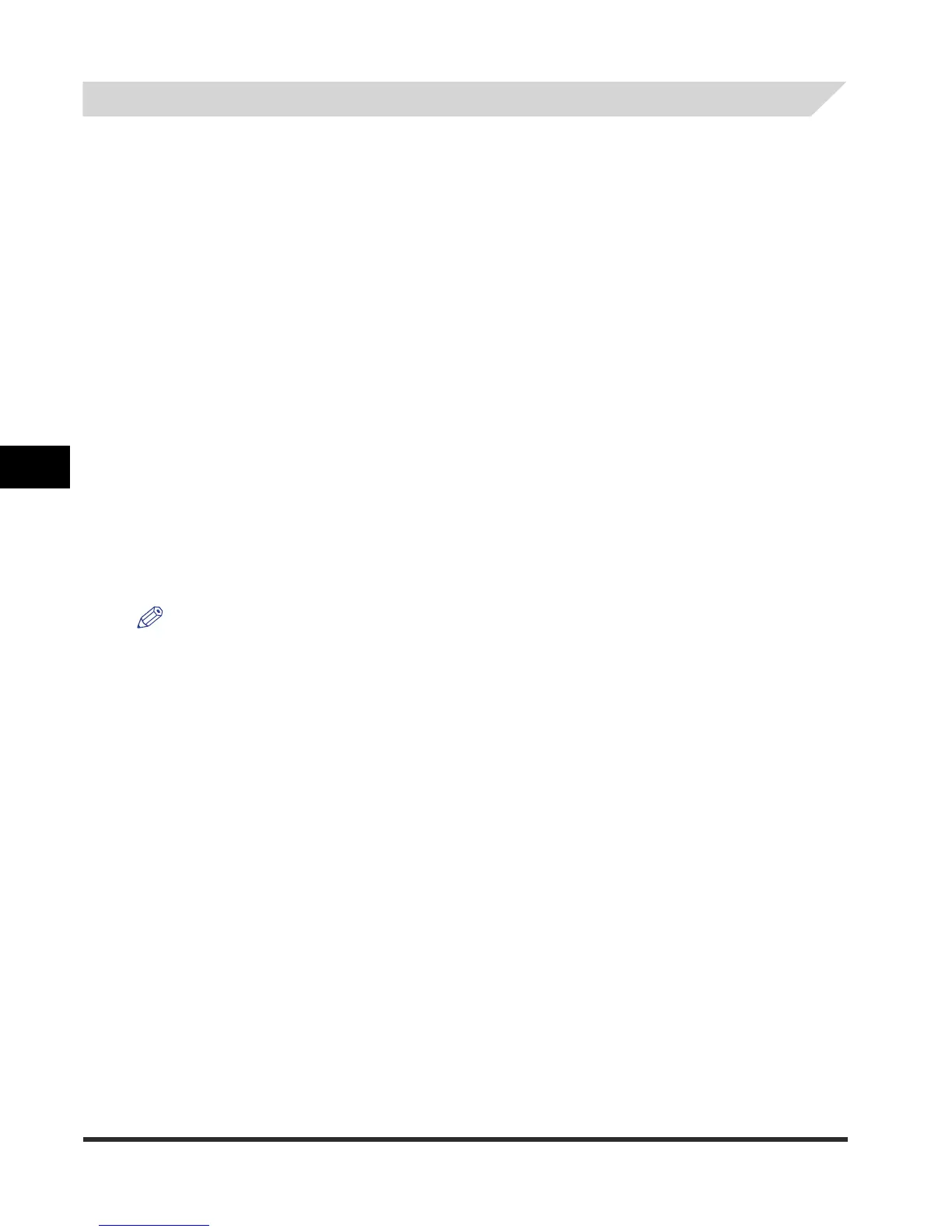Dialing Functions
5-20
5
Customizing Fax Settings
One-Touch Speed Dialing Settings
You can store various communication functions when establishing a destination using
One-Touch Speed Dialing. The following modes can be stored with detailed settings:
■ Send Time
If you set the transmission time, a document that has been read into memory is automatically sent at the
specified time.
■ Sending Speed
The default setting is '33600 bps'. If there is difficulty in transmitting the document properly, try reducing
the Send Start Speed in descending order (until transmission is successful).
■ Long Distance
Select [Long Distance (1)] if communication errors frequently occur when you make overseas calls
(when the overseas telephone number is registered). If errors persist, try selecting [Long Distance (2)] or
[Long Distance (3)].
■ Subaddress and Password
You can store a subaddress and a password that conform to the ITU-T standard. Set a subaddress and
a password when sending or receiving a document to or from a memory box that uses the ITU-T
standard.
■ ECM TX
ECM is "Error Correction Mode." ECM reduces system and line errors if you are sending or receiving
from another fax with ECM capability.
NOTE
The default settings are:
- Send Time: 'No'
- Sending Speed: '33600 bps'
- Long Distance: 'Domestic'
- Subaddress, Password: 'No'
- ECM TX: 'On'
