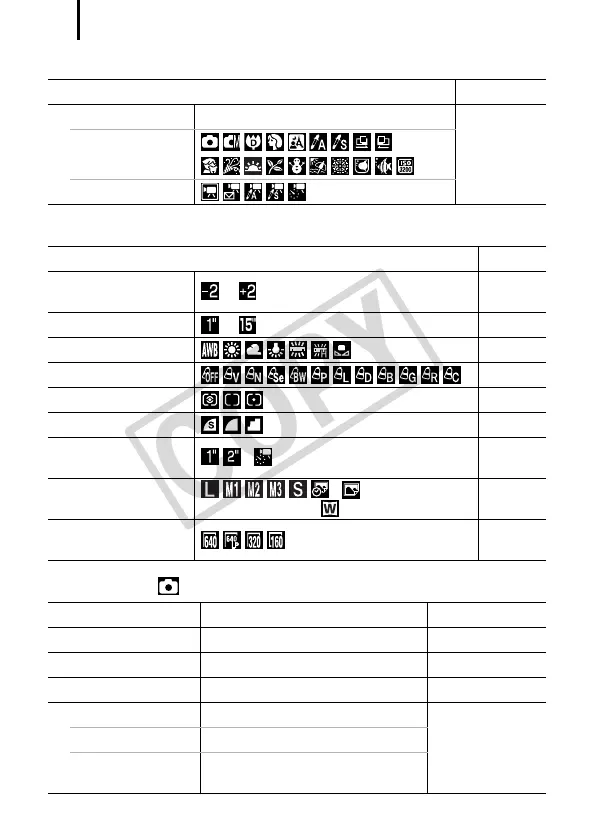50
Shooting Mode
FUNC. Menu
Rec. Menu
Menu Item Page
Shooting Mode pp. 14, 22,
41
(Still image)
(Movie)
Menu Item Page
Exposure
Compensation
••• p. 95
Long Shutter Mode ••• p. 97
White Balance p. 98
My Colors p. 101
Metering Mode p. 96
Compression p. 67
Shooting Interval
(Movie)
( selected) p. 81
Recording Pixels
(Still Image)
( when the date
has not been set)
p. 66
Recording Pixels
(Movie)
p. 80
Menu Item Options Page/Topic
AF Frame Face Detect*/AiAF/Center p. 87
AF Frame Size Normal*/Small p. 89
AF-Point Zoom On/Off* p. 84
Digital Zoom
p. 58
(Still image) Standard*/Off/1.4x/2.3x
(Movie) Standard*/Off
(In Standard Movie mode only)
* Default setting
(EC237) CDI-E359_PSSD770_IXUS85IS_Guide_EN.book Page 50 Friday, January 25, 2008 10:01 AM
