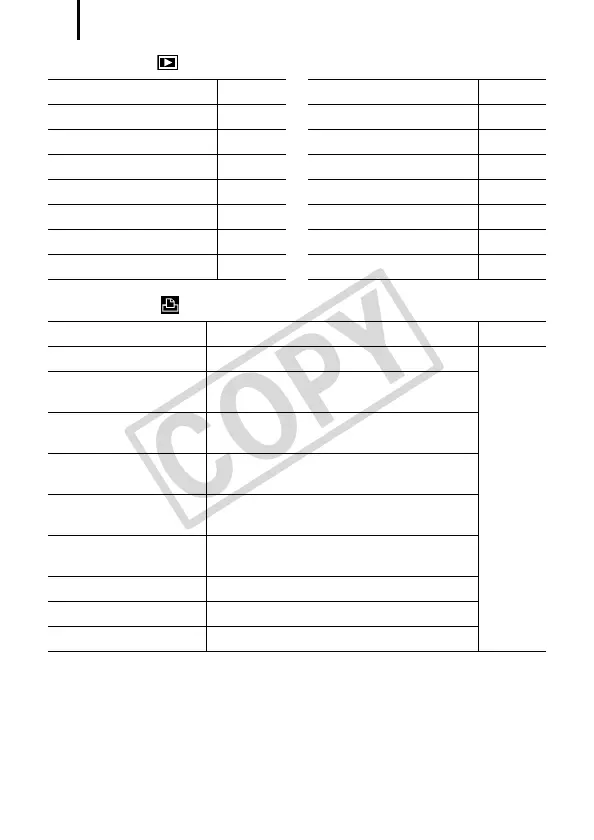52
Play Menu
Print Menu
Menu Item Page Menu Item Page
Slide Show p. 129 My Colors p. 138
My Category p. 118 Sound Memo p. 142
Erase p. 149 Sound Recorder p. 144
Protect p. 145 Rotate p. 127
Red-Eye Correction p. 134 Transfer Order p. 161
Trimming p. 121 Resume p. 16
Resize p. 140 Transition p. 128
Menu Item Content Page
Print Displays the printing screen.
p. 154
Select Images & Qty. Configures print settings for single
images as you view them.
Select Range For picking a first and last image and
printing all the images in the range.
Select by Date Configures print settings for images
corresponding to the selected date.
Select by Category Configures print settings for images in
the selected category.
Select by Folder Configures print settings for images in
the selected folder.
Select All Images Configures print settings for all images.
Clear All Selections Removes all print settings from images.
Print Setting Sets the printing style.
(EC237) CDI-E359_PSSD770_IXUS85IS_Guide_EN.book Page 52 Friday, January 25, 2008 10:01 AM
