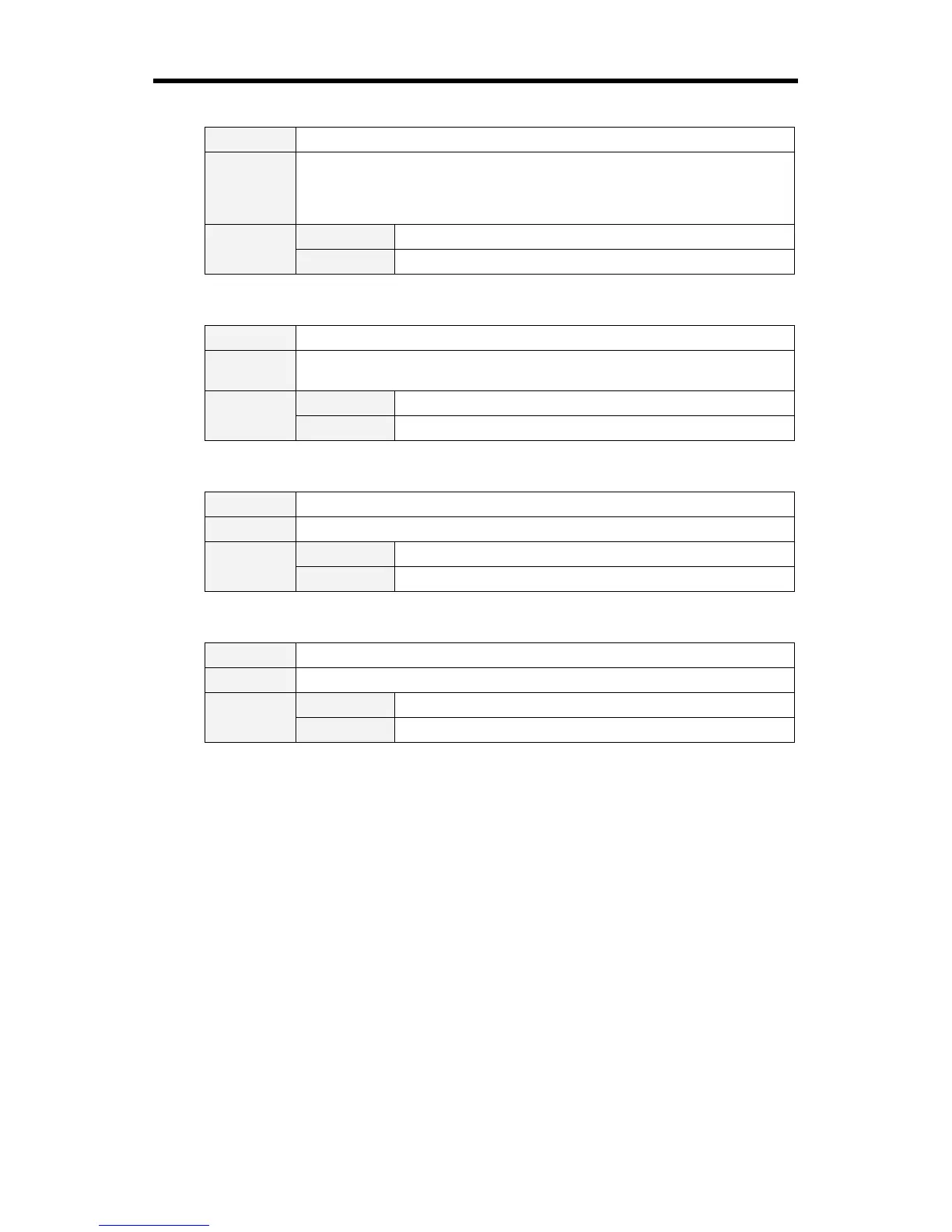SERIAL FUNCTIONAL SPECIFICATION Page 14 of 18
7.48. Auto PC Adj. Command
Command “C89” [CR]
Detail
Execute Auto PC Adj. command
This command works the same as a Remote control’s “AUTO PC ” button.
While Auto PC Adj. is working and a computer issues another command, Auto
PC Adj. stops.
Acceptable [ACK] [CR]
Response
Unacceptable “?” [CR]
7.49. Presentation Timer Command
Command “C8A” [CR]
Detail
Set a presentation timer to active.
This command works the same as the Remote control’s “P-TIMER” button.
Acceptable [ACK] [CR]
Response
Unacceptable “?” [CR]
7.50. Keystone Up Command
Command “C8E” [CR]
Detail Adjust keystone. Make the screen image length at the top edge shorter.
Acceptable [ACK] [CR]
Response
Unacceptable “?” [CR]
7.51. Keystone Down Command
Command “C8F” [CR]
Detail Adjust keystone. Make the screen image length at the bottom edge shorter.
Acceptable [ACK] [CR]
Response
Unacceptable “?” [CR]
