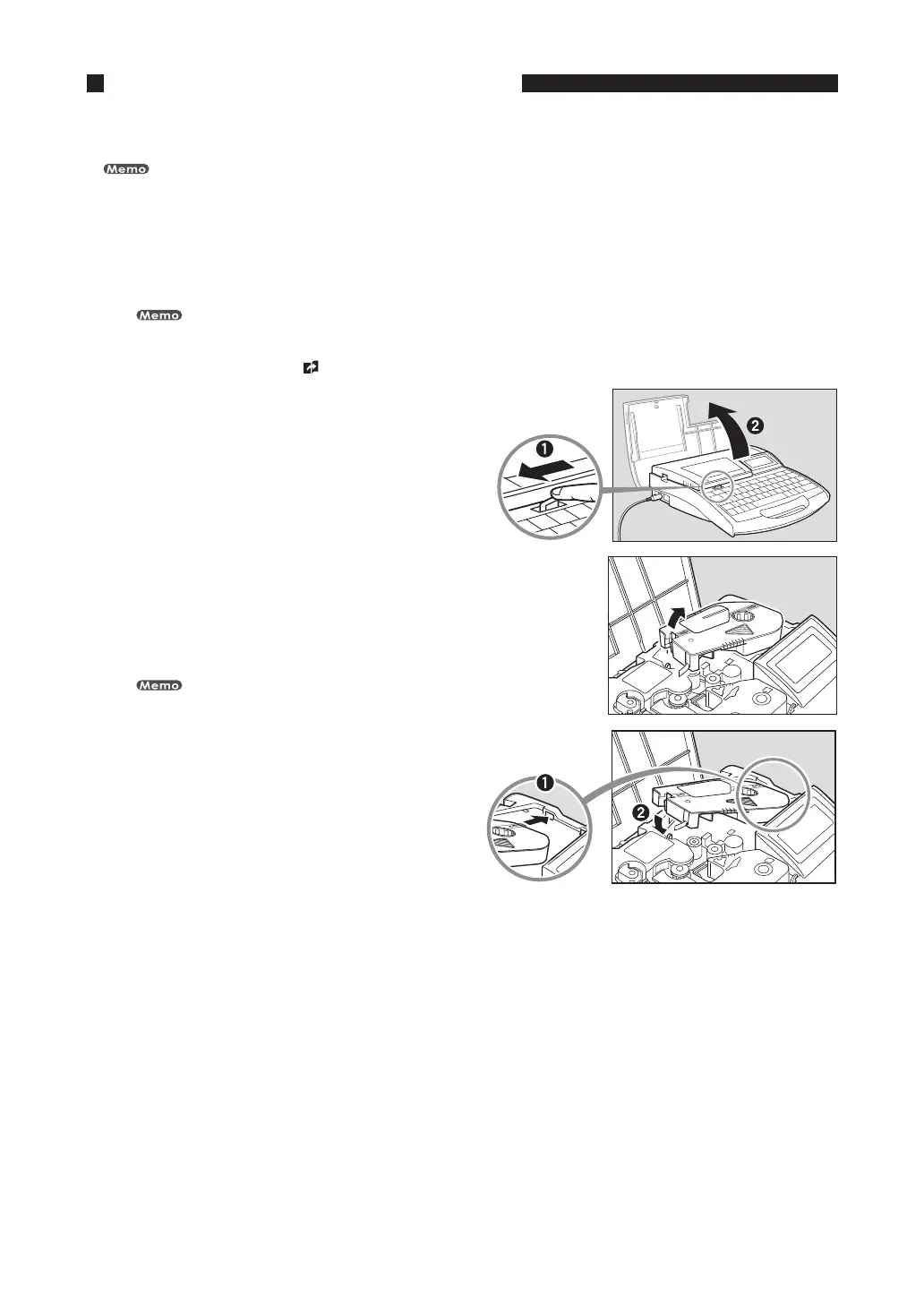101
Maintenance
Part 5
Replacing a tube or the label tape cassette
Remove the tube or label tape cassette as follows, and install a new one.
Contact your dealer if you need to purchase tube or label tape cassettes.
The procedure for replacing a tube or a label tape cassette also applies when replacing heat shrink tube, wrap around tape or 4mm I.D. strip.
Clear tube is handled in the same way as regular tube.
1
Press [Remove] and then [Enter].
Media is ejected in the opposite direction.
After pressing [Enter], use the feed function if the tube or label is not released from the
transport roller (unable to remove) even after the printer has stopped. (“When a Tube or
Label Tape is Not Ejected/Fed” (
page 94))
•
2
Open the cover.
3
Remove the tube attachment or label cassette from the
machine.
While pulling the lever to the right, lift and detach the label tape
cassette.
Dispose the used tubes and label cassettes according to local government regulation.
•
4
Install the new tube or label tape cassette.
See “Part 2 Basic Operation” for detail.•
