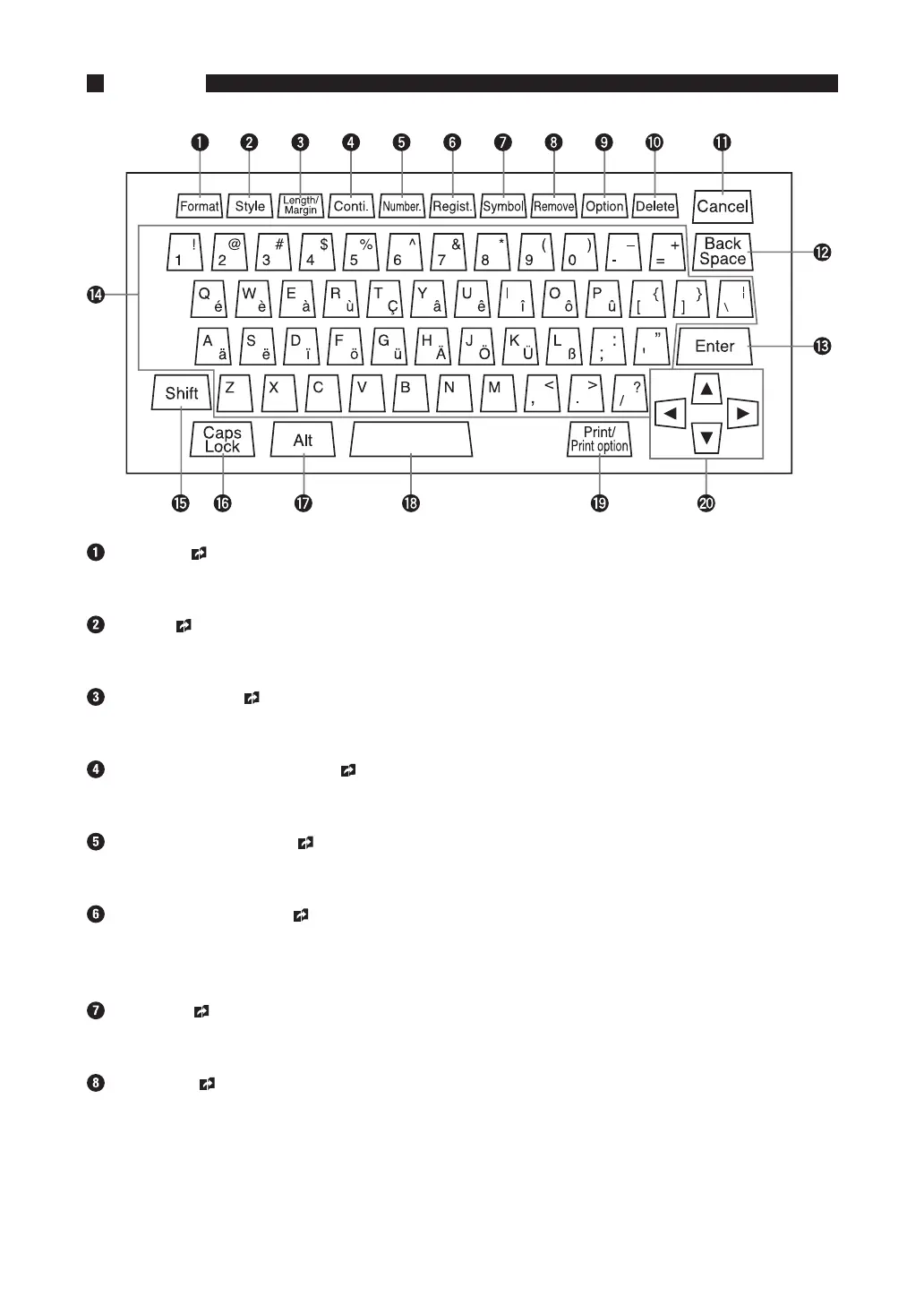21
Before You Begin
Part 1
Keyboard
[Format] ( page 61, 70.)
This key is used to set the direction for printing text (horizontal/vertical) and to make the frame setting.
[Style] ( page 58, 62.)
This key is used to set the character size, number of lines, and spacing between characters.
[Length/Margin] ( page 73.)
This key is used to set the length of the media and the left and right margins.
[Conti.] (Continuous Printing) ( page 74.)
This key is used to set continuous printing.
[Number.] (Numbering) ( page 76.)
This key is used to set serial number input.
[Regist.] (Registration) ( page 65.)
This key is used to register input data in the printer’s memory. This key is also used to call up or delete
registered data.
[Symbol] ( page 51.)
This key is used to input characters from the symbol list.
[Remove] ( page 84.)
This key is used to remove media.
