
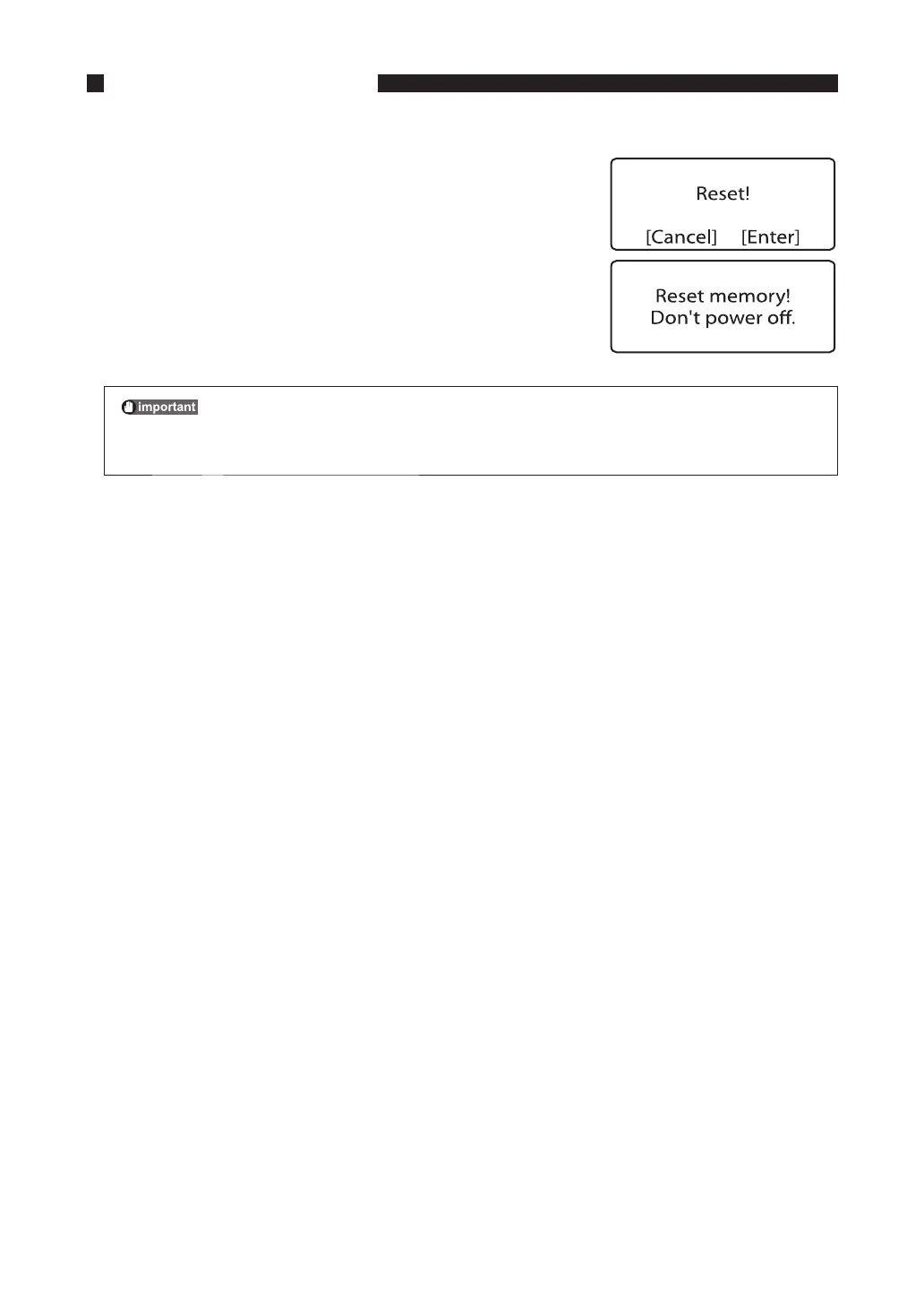 Loading...
Loading...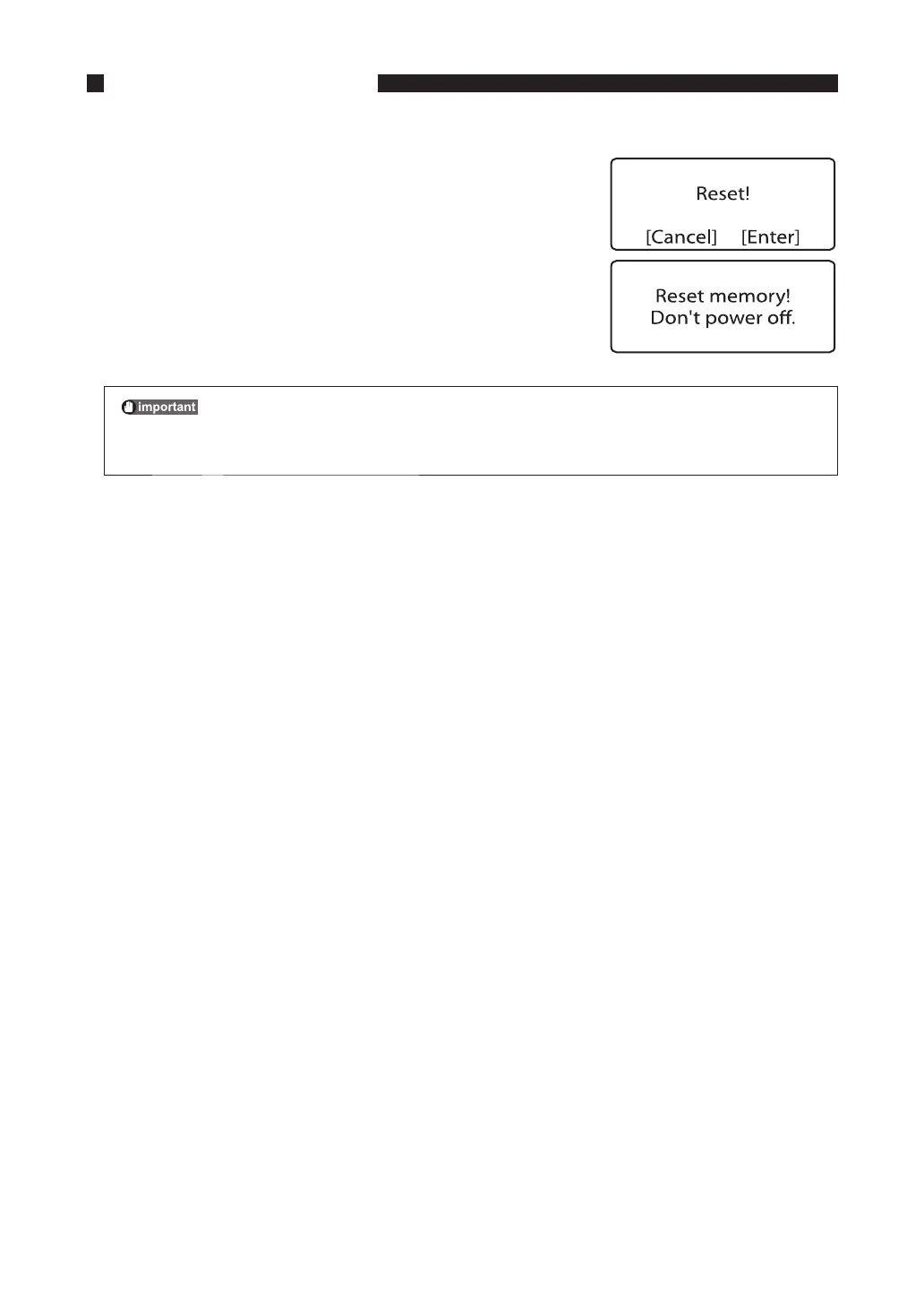
Do you have a question about the Canon Mk1500 and is the answer not in the manual?
| Printing Method | Thermal transfer |
|---|---|
| Print Resolution | 300 dpi |
| Printing Speed | 25 mm/sec |
| Printable Characters | Alphanumeric, symbols |
| Tape Width | 9 mm, 12 mm |
| Power Supply | AC adapter |
| Tube Diameter | ID: 2.5mm to 6.5mm |