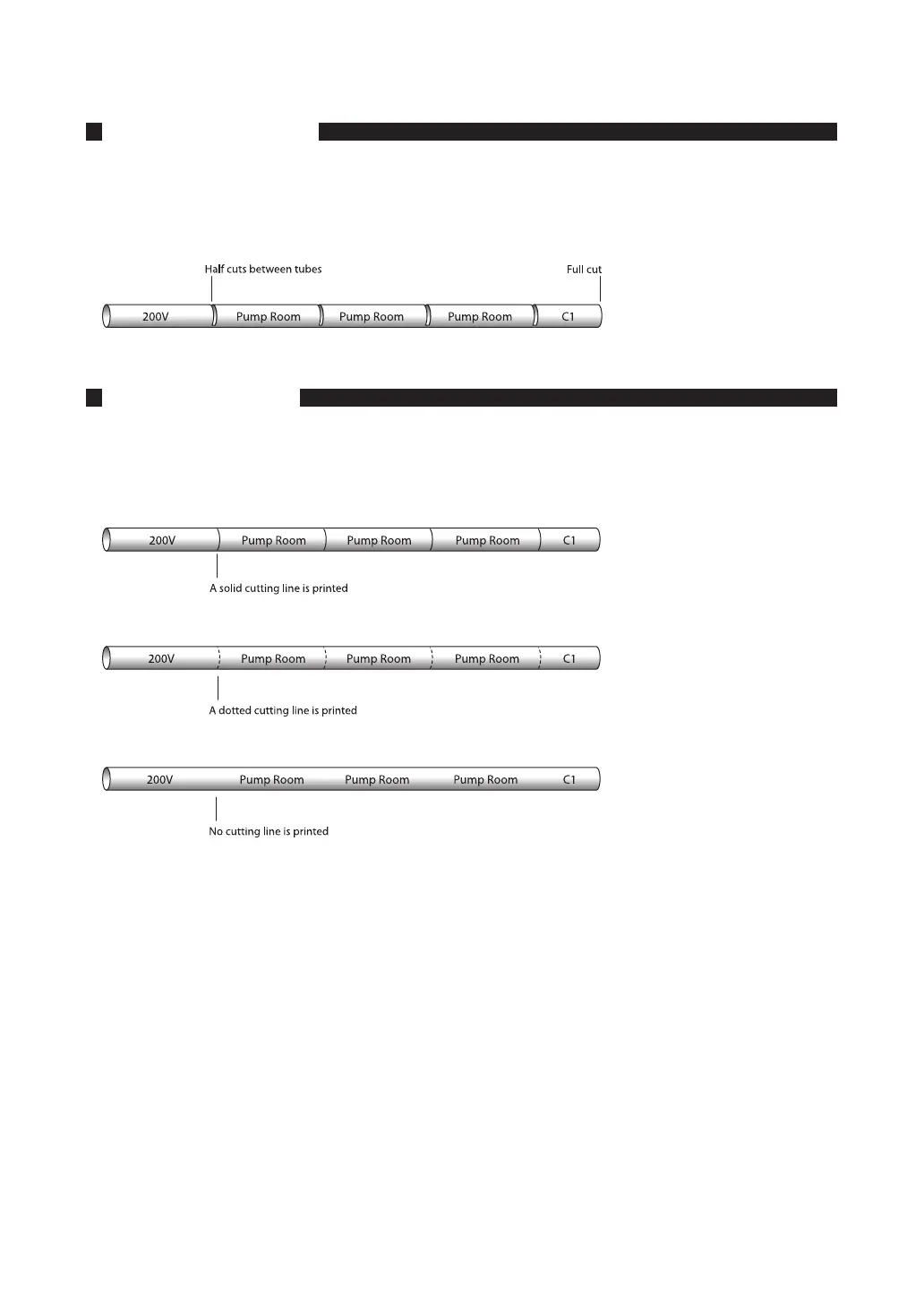82
4.4
Changing the Cutting Method
Half cuts and full cuts
If you examine a long tube that has been printed and output, you will see notches between each segment. These
notches allow you to break the individual tube segments apart by hand. The same is true for label tape. The
notches make it easy to peel each label off. These notches are called “Half cut”. After the last tube or label
tape, a complete cut is made. This is called a “Full cut”.
Turning off half cuts
Instead of making half cuts, you can print a cutting line. The cutting line can be either a solid line or a dotted
line. It is also possible to print without either half cuts or cutting lines.
No half cut, solid cutting line
No half cut, dotted cutting line
No half cut, no cutting line
