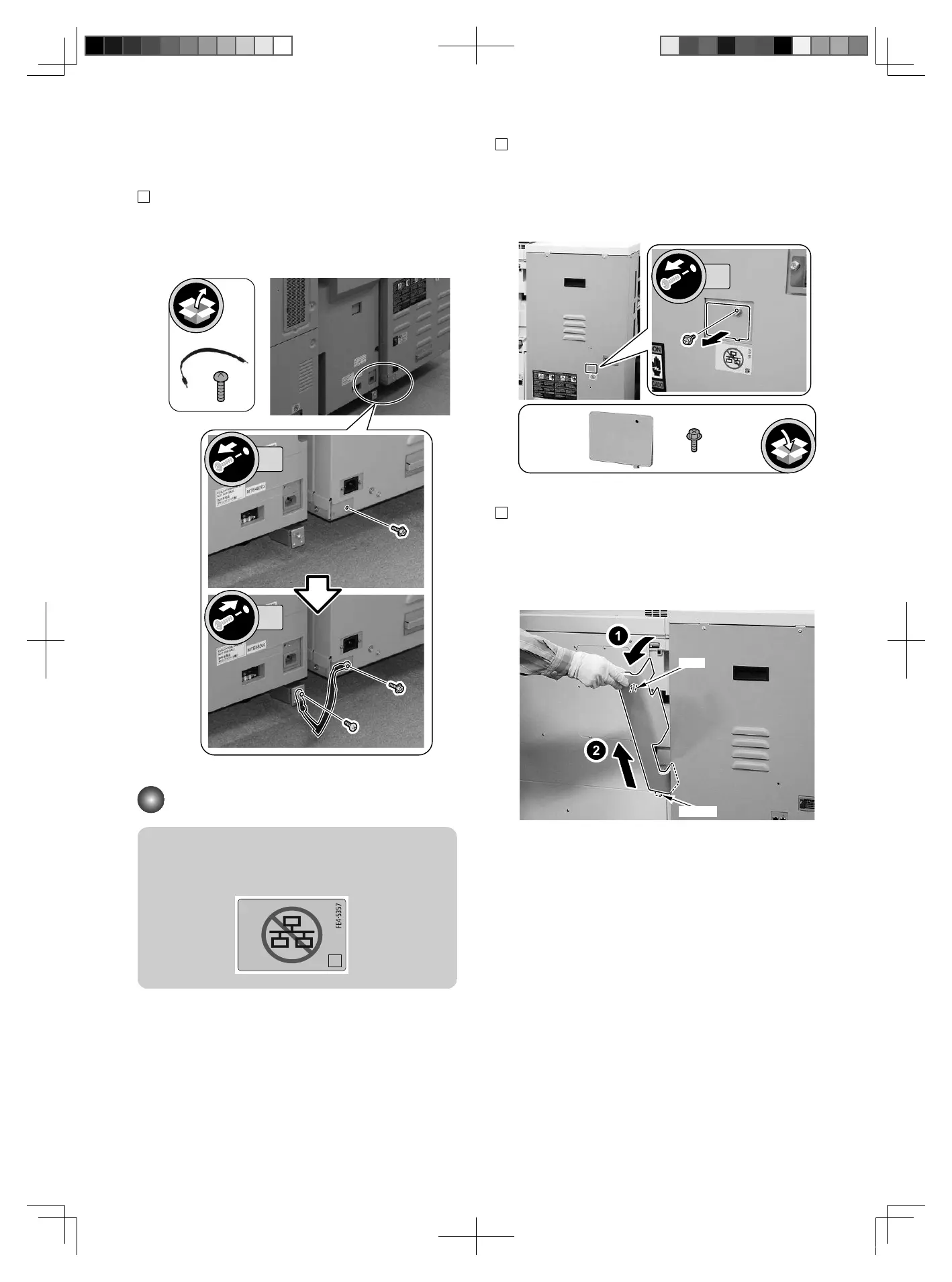● Connection with the Document Insertion
Unit
1. Remove the
screw from the Document Insertion Unit
and the equipment, and connect the Shunt Cable.
• 1 Screw (Binding; M4 x10)
Connecting the LAN Cable
CAUTION:
Do not connect the customer's network cable to the
port where the connection prohibition label is affixed.
1. Remove the Face Cover on the rear side of this
equipment. (the removed Face Cover and screw
willnot be used.)
• 1 Screw
2. Remove the Left Rear Cover of the host
machine( iRADV 8505/8595/8585 series only).
• 1 Claw
•
1 Hook
1. Installation
14
閲 FT2-0208-030_20160510.pdf 14 2016/05/10 14:39:52