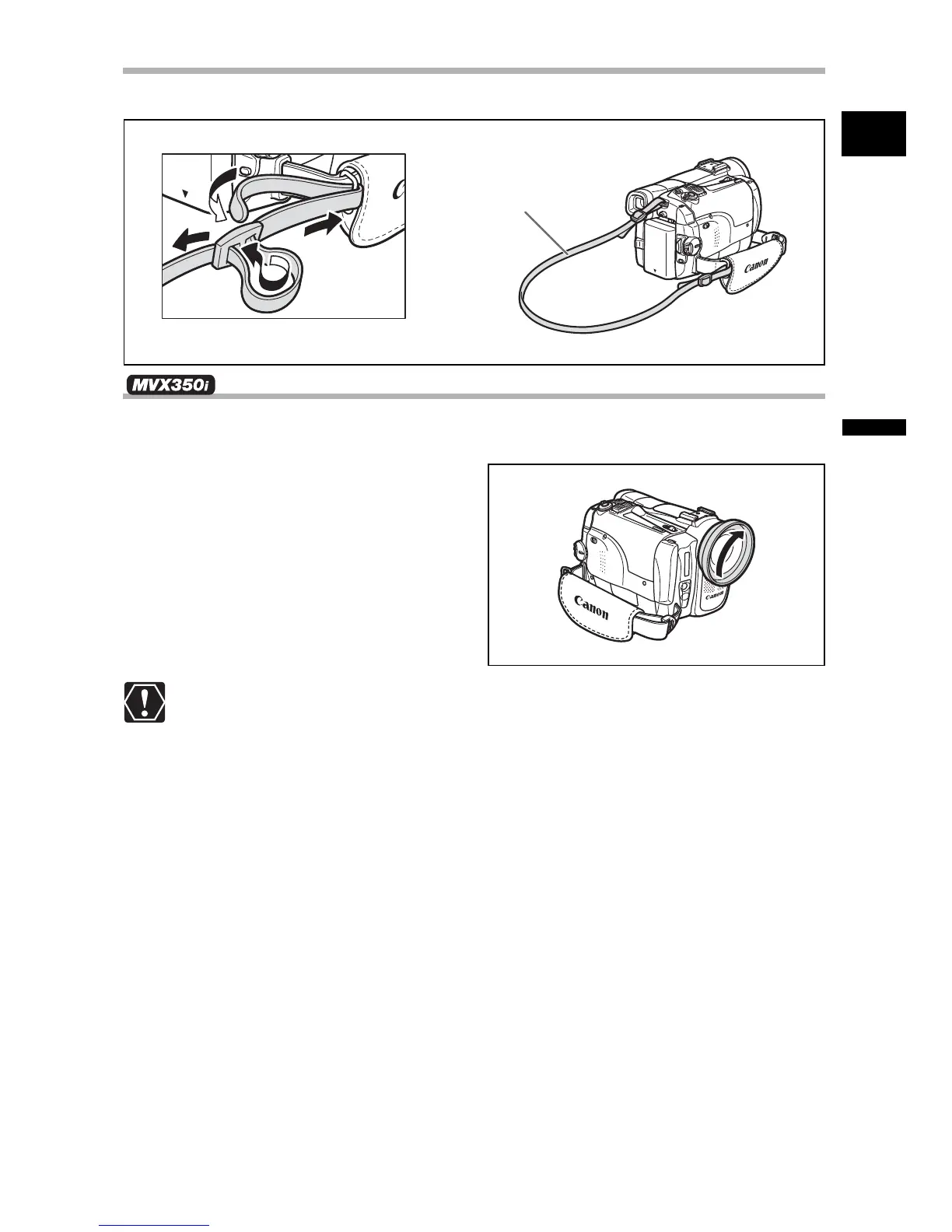17
Basic Functions
Preparations
E
Attaching the Shoulder Strap
Pass the ends through the strap mount and adjust the length of the strap.
Mounting the Wide Attachment
The WA-34 Wide Attachment gives you a wide perspective for indoor shots or panoramic
views (0.7x). The wide attachment is for use at maximum wide-angle.
Screw the wide attachment fully into
the lens filter thread.
Do not look directly at the sun or other strong light sources through the wide
attachment. It could damage your eyesight.
If you zoom to telephoto, the picture will not be in focus.
The wide attachment may obstruct the remote sensor (the range of the wireless
controller narrows), or may cause a shadow to appear on the picture when
recording with the assist lamp.
Filters cannot be used with the wide attachment.
If dust accumulates on the wide attachment or on the camcorder lens, clean
both lenses gently with a blower brush.
Do not touch the lens to avoid smudges and fingerprints.
Do not store the wide attachment in a humid place as it may mold.
SS-900 Shoulder strap
