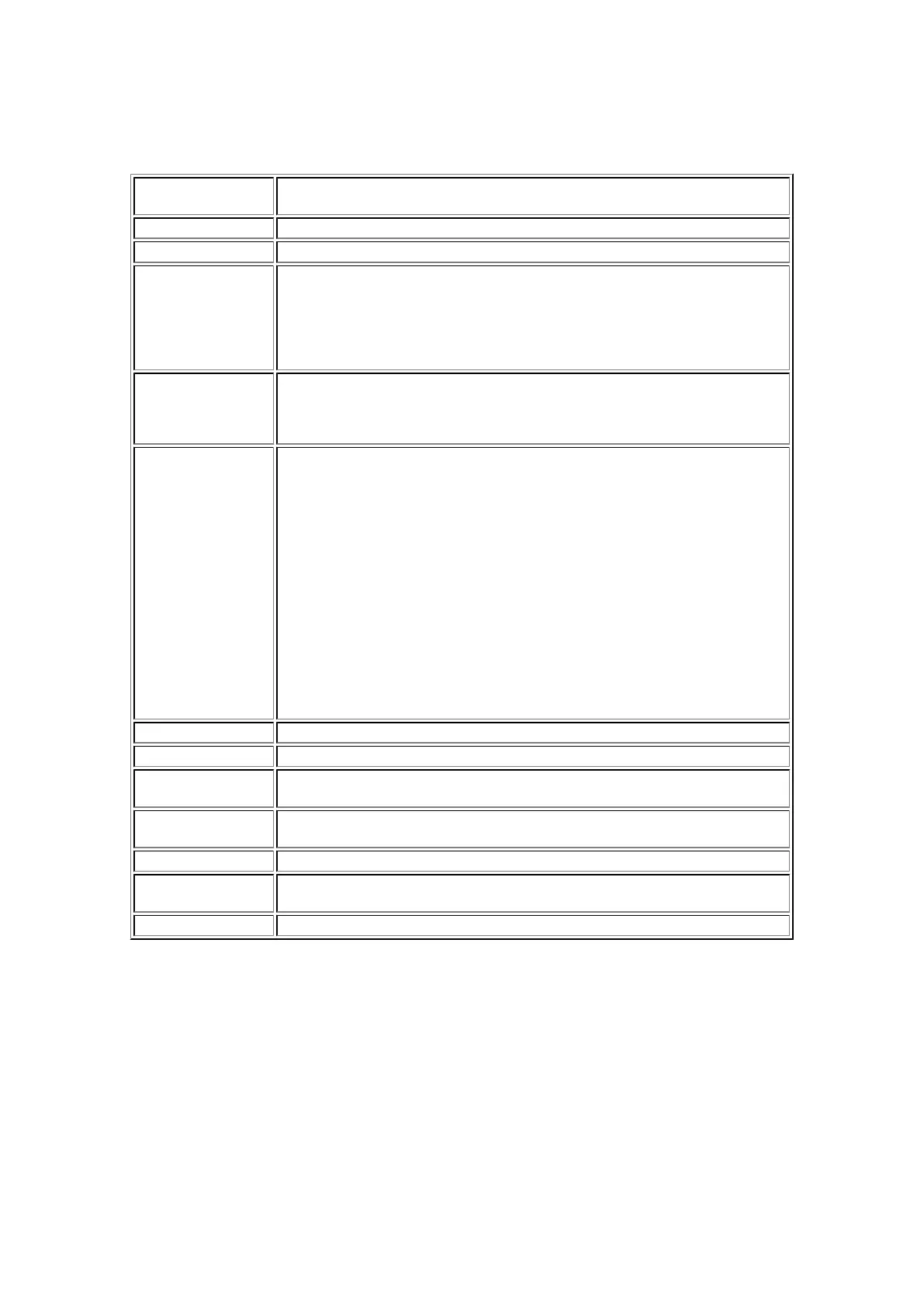Specifications
Communication
method
Bluetooth v2.0
Maximum Speed 1.44 Mbps
Output Bluetooth Power Class 2
Communication
distance
Line-of-sight distance: approx. 33 ft./10 m *
* It may vary depending on factors including the presence of obstacles between
communication equipment, radio wave conditions, the presence of magnetic fields
around microwave ovens and locations where electrostatic and radio interference
occur, the types of software and operating systems used, and receiver sensitivity
and antenna performance of communication equipment.
Profile
SPP (Serial Port Profile)
OPP (Object Push Profile)
BIP (Basic Imaging Profile)
HCRP (Hardcopy Cable Replacement Profile)
Compatible PCs
A computer in which an internal Bluetooth module is installed or a computer to
which an optional Bluetooth adapter (available from various manufacturers) is
attached.
OS/Software:
Microsoft Windows 7 (Satisfying any one of the following conditions is needed)
• Add a Bluetooth Device is displayed in Hardware and Sound under Control
Panel
• Bluetooth Stack for Windows by Toshiba Version 7.00.00 or later is installed
Microsoft Windows Vista (Satisfying any one of the following conditions is needed)
•
Bluetooth Devices is displayed in Hardware and Sound under Control
Panel
• Bluetooth Stack for Windows by Toshiba Version 5.10.04 or later is installed
Microsoft Windows XP (Satisfying any one of the following conditions is needed)
•
Windows XP SP2 or later is installed, and Bluetooth Devices is displayed in
Printers and Other Hardware under Control Panel
•
Bluetooth Stack for Windows by Toshiba Version 3.00.10 or later is installed
Frequency band 2.4 GHz band (2.400 GHz to 2.4835 GHz)
Power supply Supplied from the USB flash drive port on the printer, DC 4.4 V to 5.25 V
Maximum power
consumption
500 mW (MAX)
Operating
temperature
5 to 35°C (41 to 95°F)
Operating humidity 10 to 90% RH (no condensation)
Dimensions (Width x
Depth x Height)
18.5 (W) x 47.5 (D) x 8.7 (H) mm (with cap attached)
0.73 (W) x 1.87 (D) x 0.35 (H) inches
Weight Approx. 7 g (0.25 oz)
