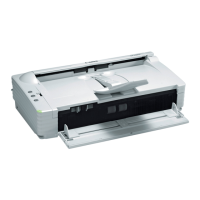Do you have a question about the Canon P-150 and is the answer not in the manual?
Grants personal, non-exclusive right to use software on one computer.
Software provided "AS IS" with limited warranty on the diskette.
Acknowledges reading, understanding, and agreeing to the license terms.
Covers backup, support, term, and government rights clauses.
Specifies environmental requirements for scanner placement and ventilation.
Provides instructions on how to safely move the scanner.
Guidance on using the AC adapter and safe handling practices.
Instructions on how to dispose of the scanner according to local regulations.
Procedure to remove the separation pad, a consumable part.
How to scan using pre-installed CaptureOnTouch Lite.
How to install software and scan using CaptureOnTouch.
Steps to connect the scanner to the computer.
How the scanner automatically turns on or off.
How to launch the CaptureOnTouch Lite application.
Instructions on how to properly place documents for scanning.
Procedure for installing the CaptureOnTouch software.
Steps to connect the scanner to the computer for this software.
How to initiate scanning using the scanner's physical button.
Troubleshooting for scanner not turning on or not being recognized by the computer.
Troubleshooting for software launch failures and scanning errors.
Solutions for skewed documents, jams, double-feeds, and unusual noises.
Step-by-step guide to replace the feed roller.
Step-by-step guide to replace the separation pad.
| Optical Resolution | 600 dpi |
|---|---|
| Color Depth | 24-bit |
| Grayscale Depth | 8-bit |
| Duplex Scanning | Yes |
| Interface | USB 2.0 |
| Light Source | LED |
| Power Supply | USB Bus Power |
| Scanner Type | Sheetfed |
| Max Document Size | 8.5 x 14 inches |
| Weight | 2.2 lb |
| Scanning Element | CIS |
| Scanning Speed | 15 ppm / 30 ipm |
| Output Resolution | 150 dpi, 200 dpi, 300 dpi, 400 dpi, 600 dpi |
| Document Size | 2.0 x 2.8 inches to 8.5 x 14 inches |
| Compatibility | Windows, Mac |