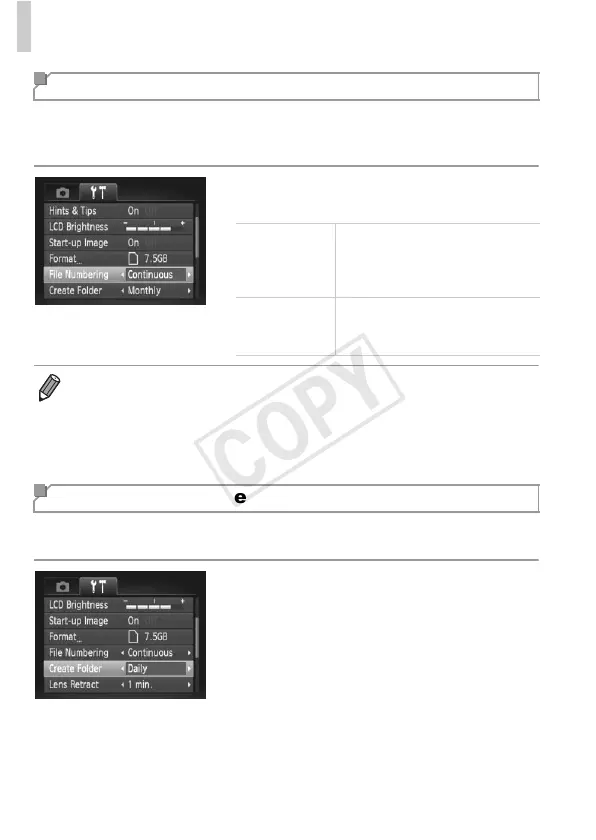Adjusting Basic Camera Functions
128
Your shots are automatically numbered in sequential order (0001 – 9999) and
saved in folders that store up to 2,000 images each. You can change how the
camera assigns file numbers.
z Choose [File Numbering], and then choose
an option.
Instead of saving images in folders created each month, you can have the
camera create folders each day you shoot to store shots taken that day.
z Choose [Create Folder], and then choose
[Daily].
X Images will now be saved in folders created
on the shooting date.
File Numbering
Continuous
Images are numbered
consecutively (until the 9999th shot
is taken/saved) even if you switch
memory cards.
Auto Reset
Image numbering is reset to 0001 if
you switch memory cards, or when
a new folder is created.
• Regardless of the option selected in this setting, shots may be numbered
consecutively after the last number of existing images on newly inserted
memory cards. To start saving shots from 0001, use an empty (or formatted
(p. 126)) memory card.
• Refer to the ImageBrowser EX User Guide for information on the card folder
structure and image formats.
Date-Based Image Storage
