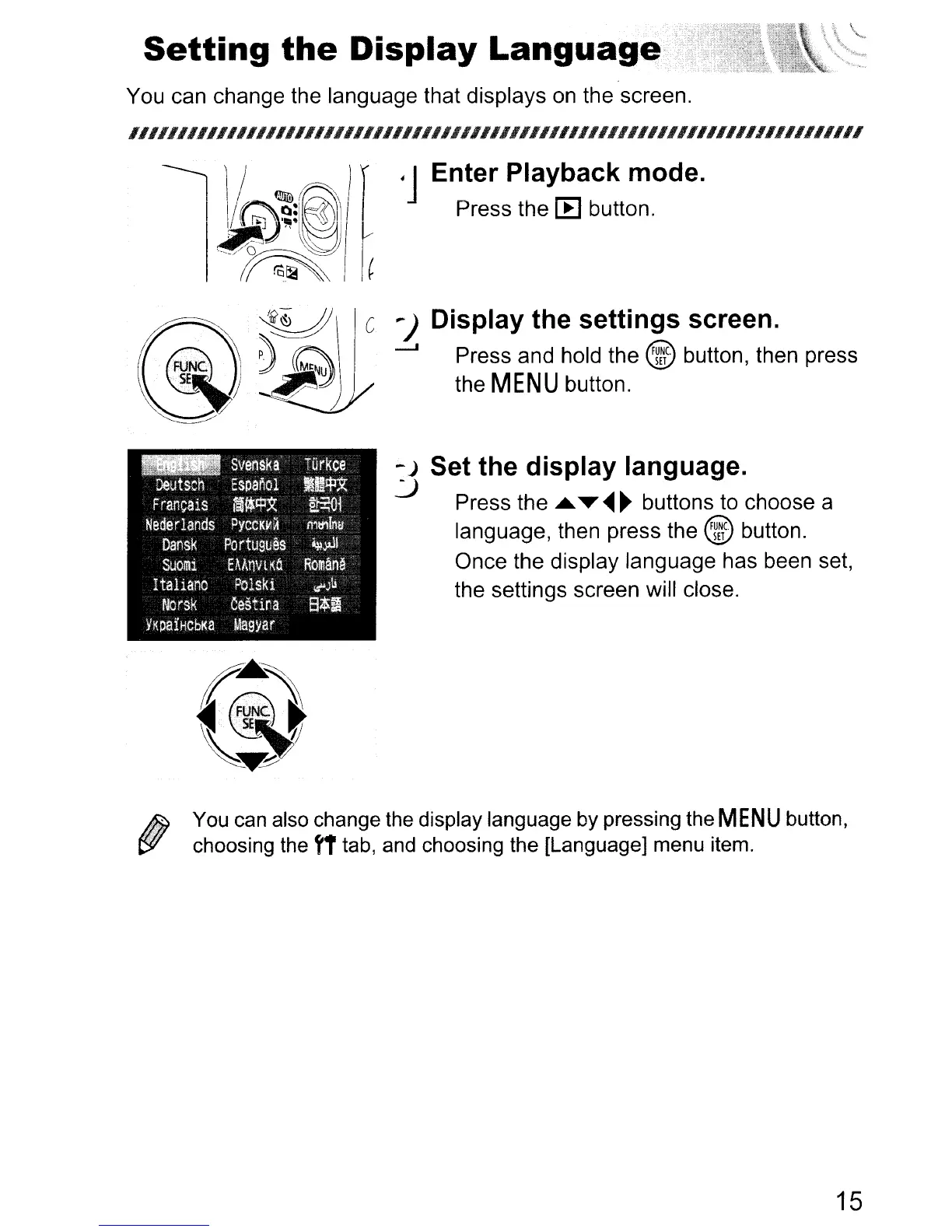Setting
the
Display
Language
You can change the language that displays
on
the screen.
1II1II11111111111111111I11111111111111111111111111111111111II11I1I111111111
·JEnter Playback mode.
Press the
[E
button.
c
...
) Display the settings screen.
-J
Press and hold the @ button, then press
the
MENU
button.
j Set the display language.
Press the ........
~
~
buttons to choose a
language, then press the
@ button.
Once the display language has been set,
the settings screen will close.
,
>~
'-iF,··"
You can also change the display language by pressing the
MENU
button,
choosing the
fT
tab, and choosing the [Language] menu item.
15
