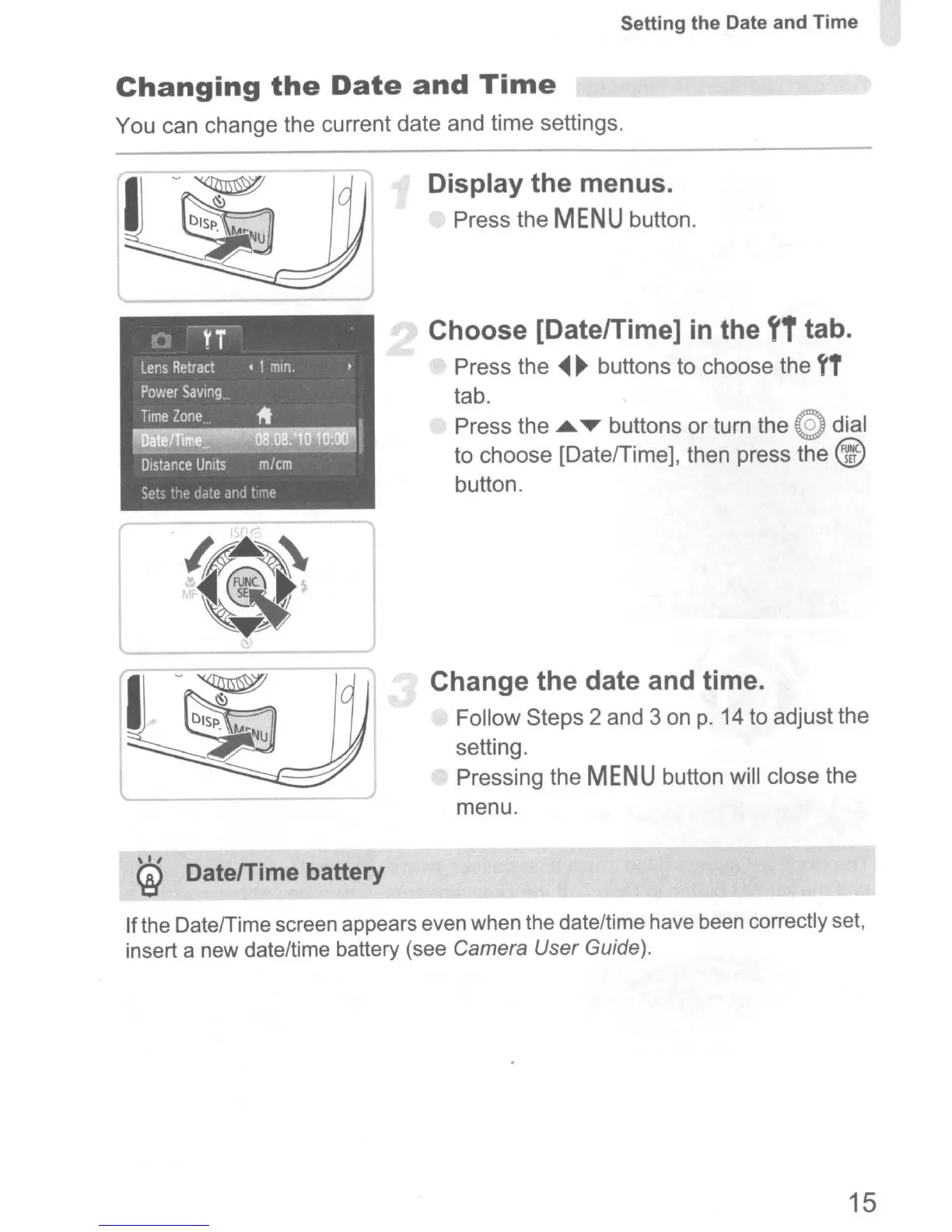Setting the Date and Time
Changing
the
Date
and
Time
You can change the current date and time settings.
Display the menus.
Press the
MEN
Ubutton.
Choose [DatelTime]
in
the
fT
tab.
Press the
~ ~
buttons to choose the
tT
tab.
Press the
......
buttons or turn the
€)
dial
to choose [DatelTime], then press the
@
button.
Change the date and time.
Follow Steps 2 and 3
on
p.
14 to adjust the
setting.
Pressing the
MENU
button will close the
menu.
~
DatelTime battery
If
the Date/Time screen appears even when the date/time have been correctly set,
insert a new date/time battery (see
Camera User Guide).
15
