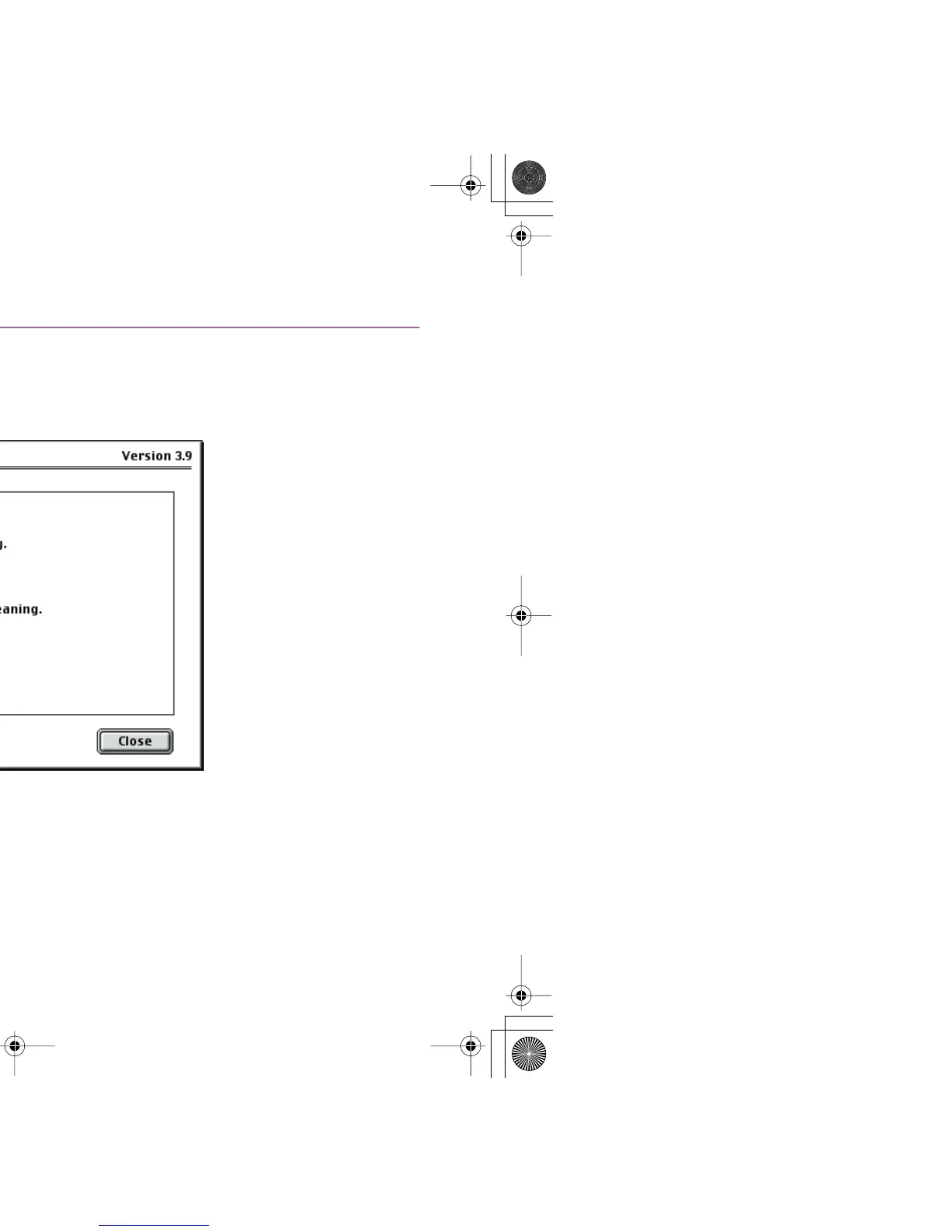Description of Print Settings
47
Printer Driver Functions (Macintosh)
Printer Utility Dialog Box
The Printer Utility dialog box is displayed when you click the Utilities button in the Page
Setup dialog box.
(1) Select the function you wish to perform.
(2) Display area showing the various maintenance functions, including cleaning and test
pattern printing. Click the icon to start this function. For further details, refer to
“Routine Maintenance”.
➡
Printing the Nozzle Check Pattern
(1)
(2)
S200.book Page 47 Saturday, September 22, 2001 2:34 PM
