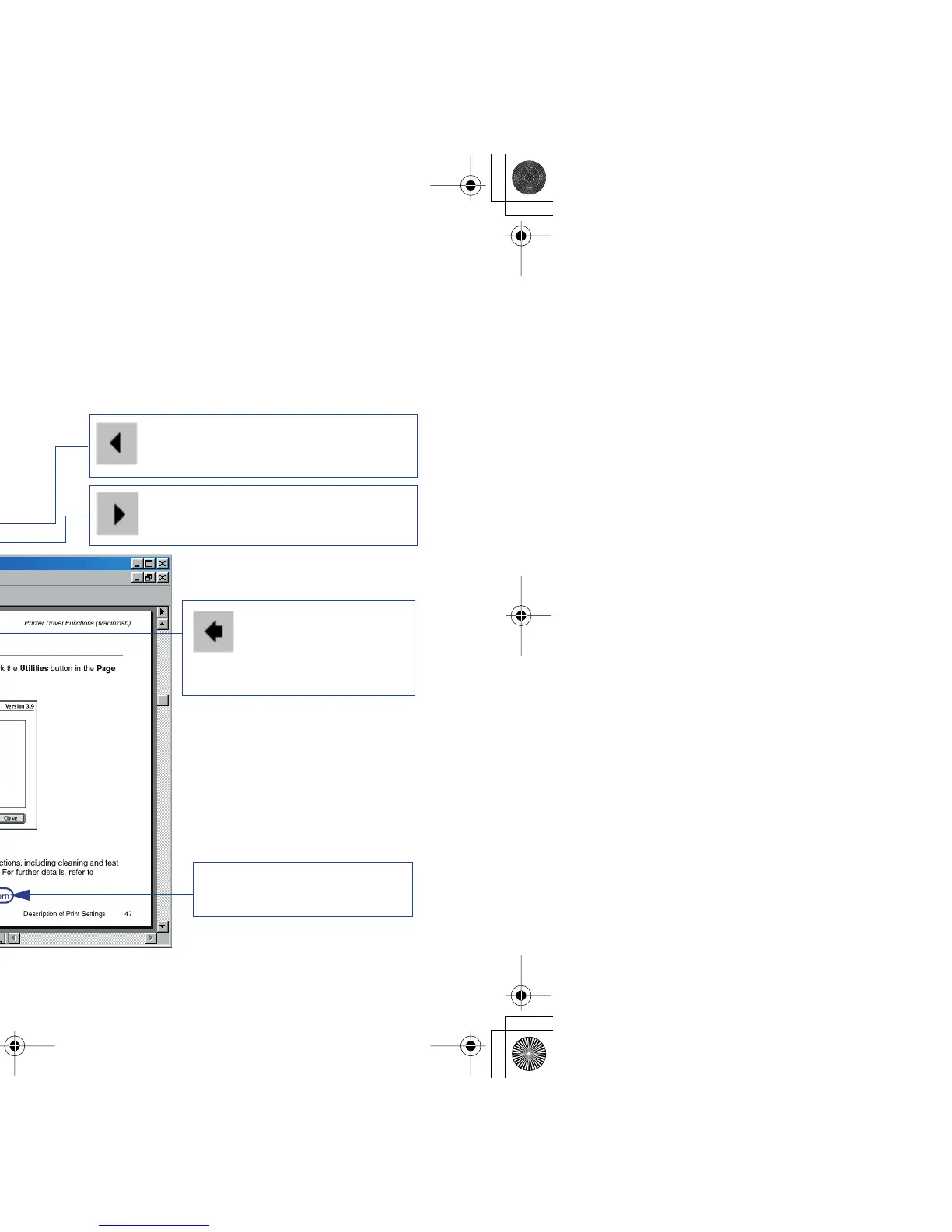6
How to Use This Manual
How to Use This Manual
To view this User’s Guide, we recommend that you use Acrobat Reader 4.0 or Acrobat
Reader 3.0. Please note that screens displayed by Acrobat Reader 3.0 are slightly
different.
Use this button to enlarge the
viewing screen. Select this button
in the tool bar and click within the
screen.
Displays the next page.
Returns to the
page you were
previously
viewing.
Displays the previous page.
Click to jump straight to
this page.
S200.book Page 6 Saturday, September 22, 2001 2:34 PM
