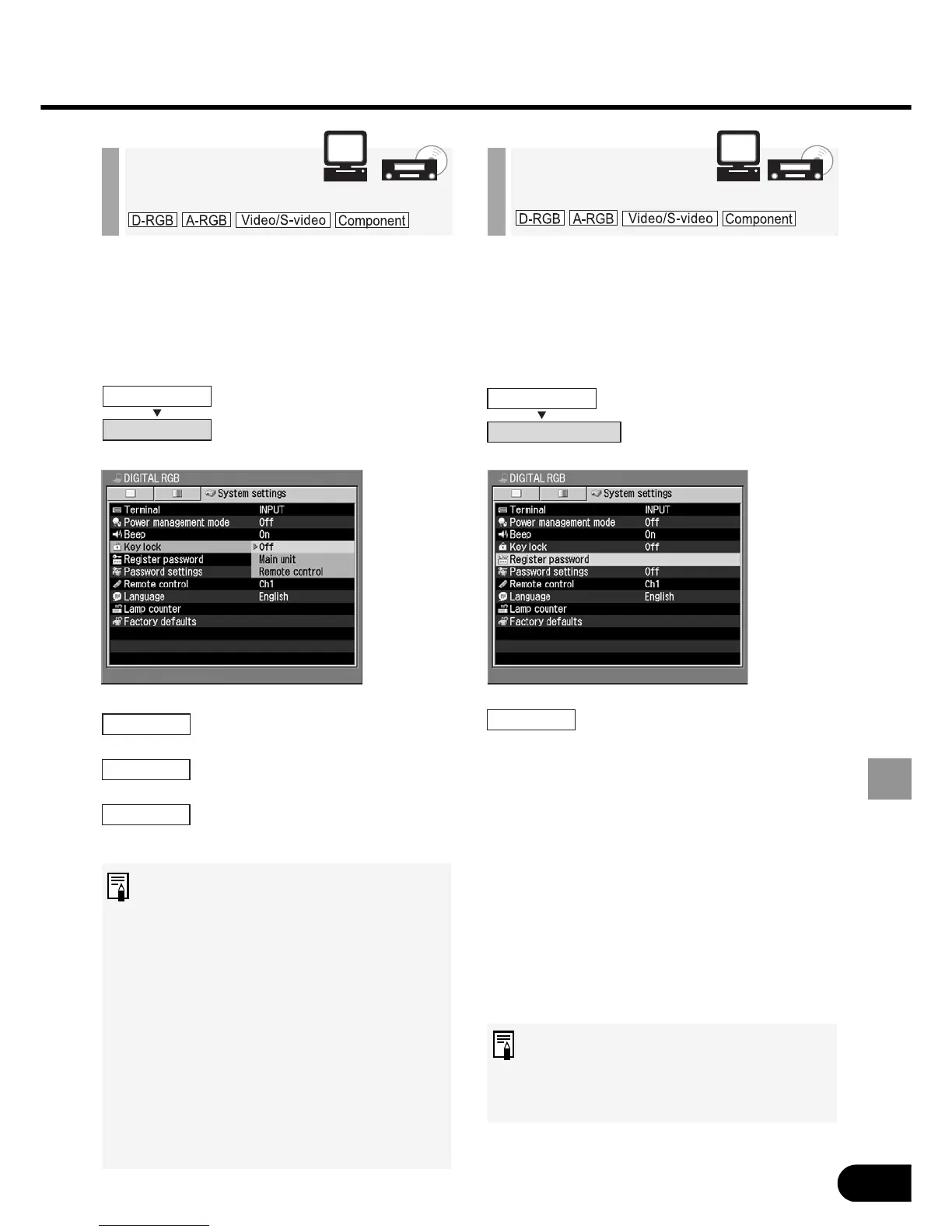71
SETTING UP FUNCTIONS USING MENUS
Register a password that you need to
enter when turning on the projector.
Press the [OK] button and
the password entry screen
will appear.
Enter a 4-digit password using [^], [>], [v],
and [<] buttons.
Pressing the [^] button enters 1, pressing
the [>] button enters 2, pressing the [v]
button enters 3, and pressing the [<]
button enters 4.
Enter digits starting with the leftmost digit.
When you finish entering four digits, the
password will be registered automatically.
When you want to cancel registering
the password, press the [MENU]
button without entering the
password.
Registering a
Password
You can prohibit use of the buttons on the
top control and remote control to prevent
buttons from being pressed by mistake.
The key lock function is not
used.
Use of the top control is
prohibited.
Use of the remote control is
prohibited.
• The key lock function becomes
effective from the moment the
[OK] button is pressed after
selecting [Main unit] or [Remote
control]. Be sure to press the [OK]
button on the top control or
remote control which is not
locked.
• To unlock buttons forcibly, remove
the power plug from the AC outlet
after completion of projection, and
then insert the power plug with
the [OK] button pressed.
Prohibiting
Projector Operation
System settings
Key lock
System settings
Register password
Off
Main unit
Remote control
OK
