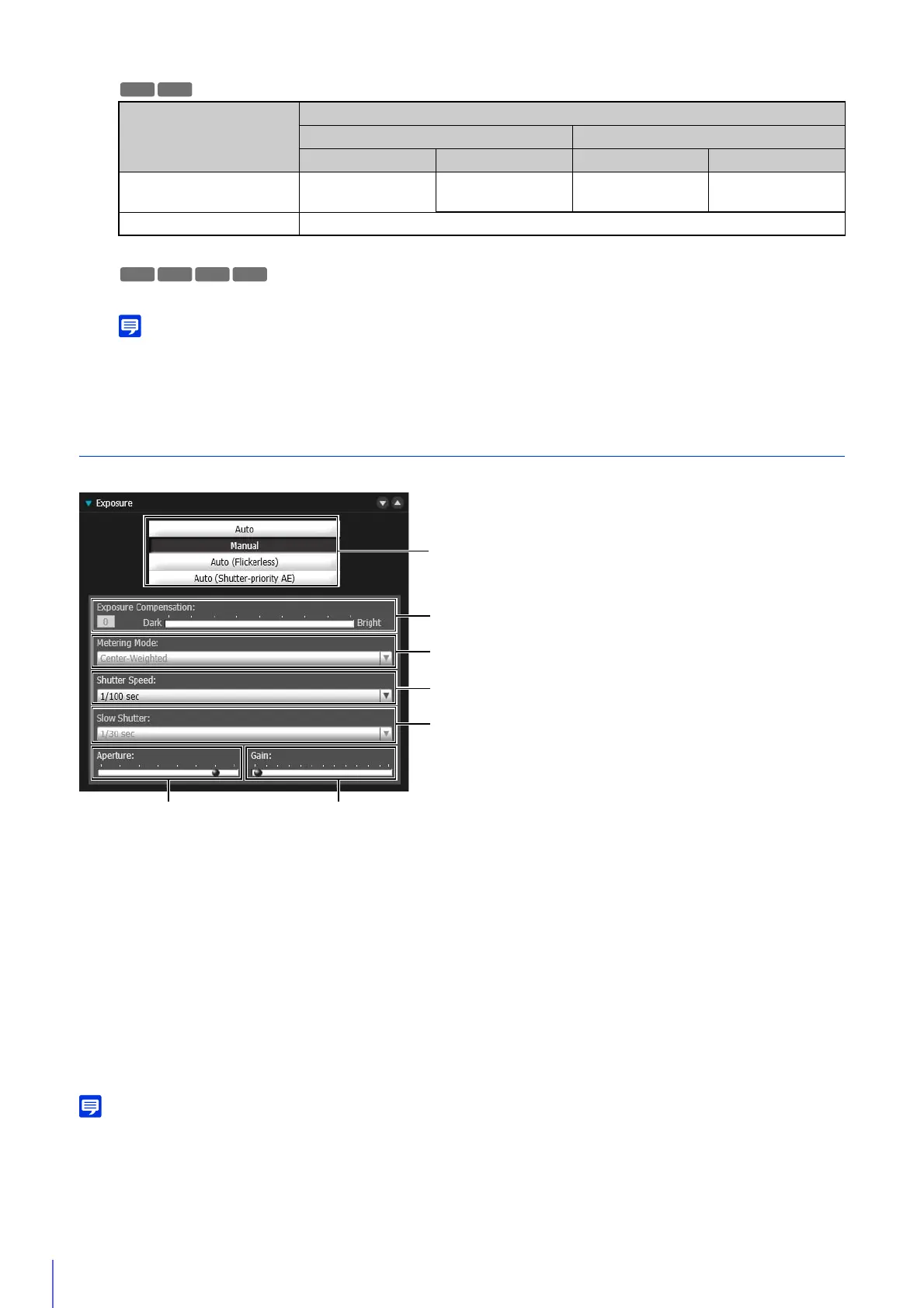162
* Using infrared illumination from an external device may throw the camera out of focus.
For details on focus ranges, please refer to the table on P. 55.
• For details on difficult to focus subjects, please refer to “Difficult to Focus Subjects” (P. 55).
• It is recommended that you check that the camera is focused whenever you restart the camera or use One-shot AF.
Exposure
Set the exposure and shutter speed.
(1) Exposure mode
[Auto]
The exposure is controlled automatically.
[Manual]
The exposure is set by adjusting the shutter speed, aperture and gain manually.
This is not available if [Smart Shade Control] (P. 159) is set to [Auto].
[Auto (Flickerless)]
Shutter speed is adjusted automatically to suit the lighting conditions. Video flickering caused by fluorescent lights,
etc., is reduced.
[Auto (Shutter-priority AE)]
The aperture is adjusted automatically to suit the specified shutter speed.
If [Auto] is selected in [Camera] > [Initial Setting] > [Day/Night] on the Setting Page, select [Auto], [Auto (Flickerless)] or [Auto (Shutter-
priority AE)] for [Exposure].
(2) [Exposure Compensation]
When you select [Auto], [Auto (Flickerless)] or [Auto (Shutter-priority AE)] for [Exposure], you can adjust the brightness
of the video by using the slider to select the exposure compensation.
Focus Mode
Day/Night Settings
Day Mode Night Mode
Max. Wide-Angle Max. Telephoto Max. Wide-Angle Max. Telephoto
Auto/Manual
0.3 m (12 in.) –
infinity
2.0 m (6.6 ft.) –
infinity
1.0 m (3.3 ft.) –
infinity
2.0 m (6.6 ft.) –
infinity
Fixed at Infinity Fixed near infinity*
M641 M640 M741 M740
