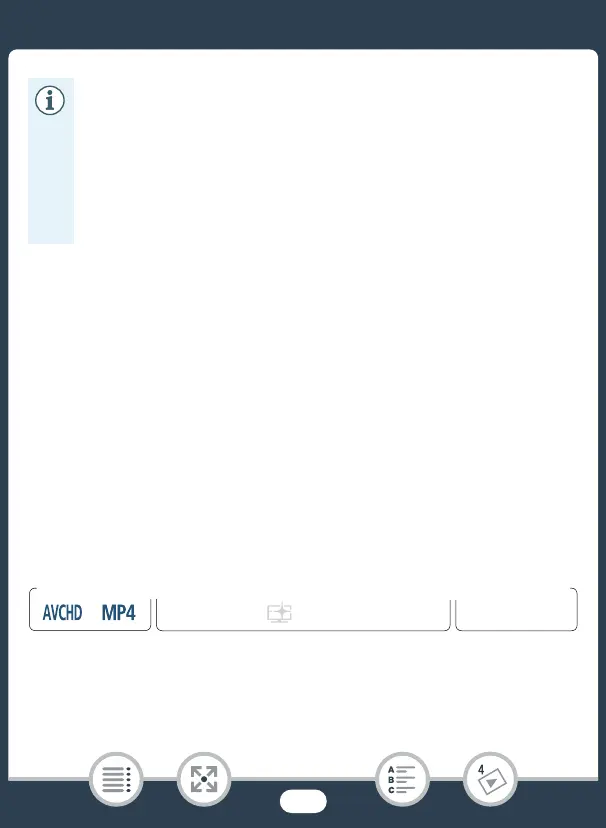143
Editing Functions
Converting Movies to MP4 Format
You can convert previously recorded scenes to MP4 format, which is
widely used on the Web and on other devices. Depending on the size of
the original scene you may also be able to select a lower video quality to
obtain a smaller file size. This is convenient, for example, when you
want to upload videos to the Web, as smaller video files will upload
more quickly. Additionally, when you convert a scene, you can apply
unique cinema-look filters, background music and decorations to the
converted scene.
N only: The original scene must be saved in the built-in mem-
ory, whereas the converted MP4 scene will be saved on the memory
card.
1 Open the index screen that contains the scenes you want to
convert (A 64).
• N Select an index screen in the built-in memory.
• In the following cases, you will not be able to copy recordings
to the memory card:
- If the memory card slot cover is open.
-If the LOCK switch on the memory card is set to prevent
writing.
- If the folder and file numbers have reached their maximum
value (A 232).
9
N
†
ƒ ’
y }
Playback
FFormat
Shooting mode
