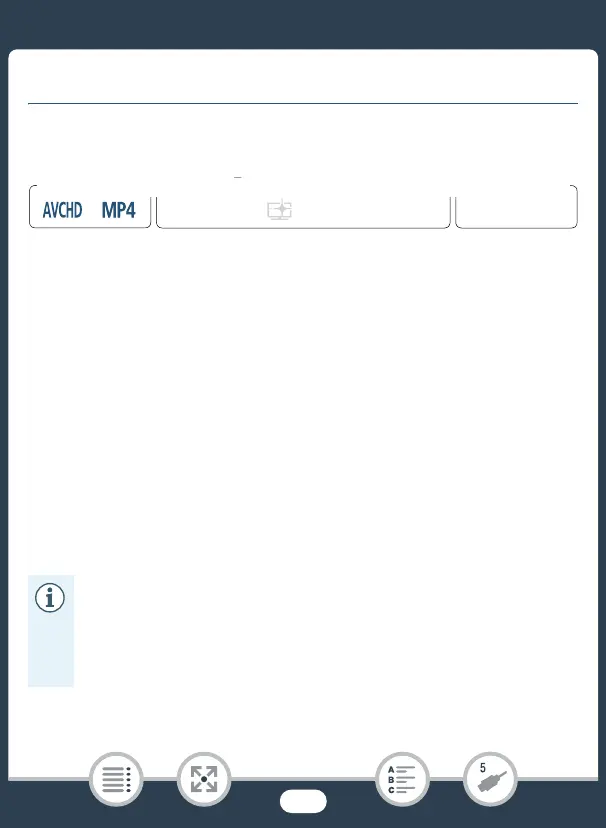154
Playback on a TV Screen
Playback on a TV Screen
Connect the camcorder to a TV to enjoy your recordings with family and
friends.
1 Turn off the camcorder and the TV.
2 Connect the camcorder to the TV.
• Refer to Connection Diagrams (A 151) and select the most
appropriate connection for the TV used.
3 Turn on the connected TV.
• On the TV, select as the video input the same terminal to which
you connected the camcorder. Refer to the instruction manual of
the connected TV.
4 Turn on the camcorder and set it to playback mode.
5 Open the desired index screen (A 64, 70).
•Play back the desired movies or photos.
• If remaining battery time is an issue, you can power the cam-
corder using the compact power adapter so the battery pack
will not be consumed.
• Sound from the built-in speaker will be muted while a cable is
connected to the HDMI OUT terminal or AV OUT/× terminal.
9
N
†
ƒ ’
y }
Playback
FFormat
Shooting mode
