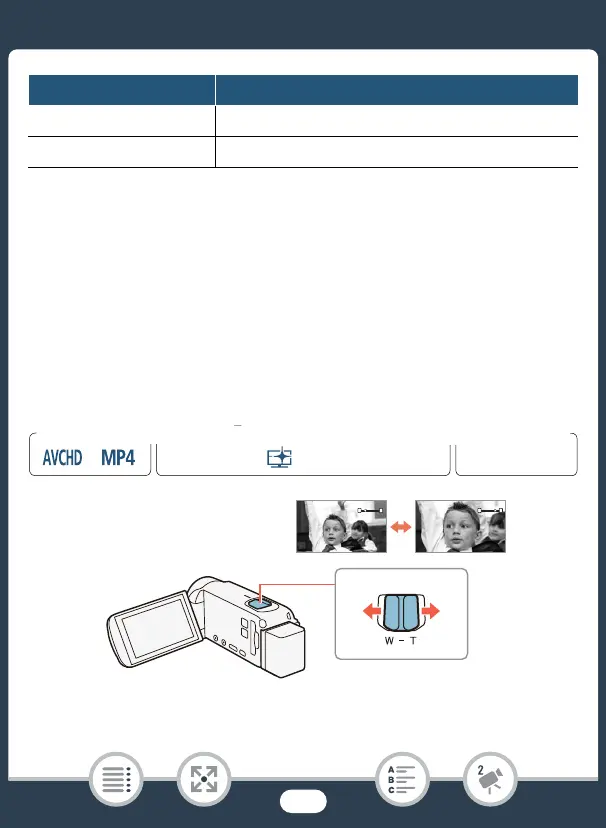59
Basic Recording
* You can use the 1 > p > [Intelligent IS] setting to change whether
Powered IS is available when Intelligent IS is activated.
Zooming
Use the zoom lever on the camcorder to zoom in and out. You can
change the zoom speed with the 1 > p > [Zoom Speed] set-
ting (A 220). Additionally, when the shooting mode is set to a mode
other than N or 9, you can select the zoom type (optical,
advanced or digital) with the 2 > [Zoom Type] setting (A 237).
Move the zoom lever toward T (wide angle) to zoom out. Move it
toward S (telephoto) to zoom in.
 (Macro IS) Close-up of a subject
à (tripod mode) When using a tripod
Icon Shooting conditions
9
N
†
ƒ ’
y }
Playback
FFormat
Shooting mode
W
T
W
T
