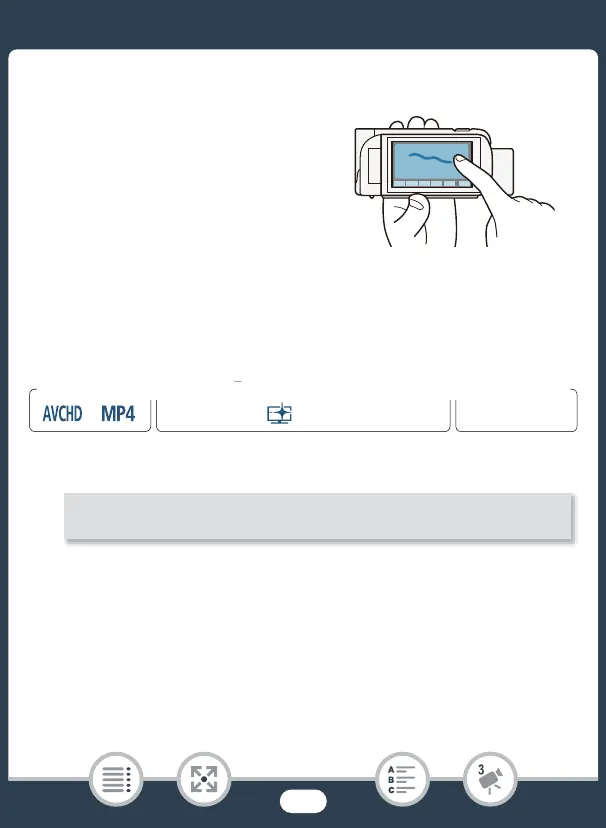95
Convenient Functions
Decoration: Adding a Personal Touch
Add a new level of enjoyment to your
scenes by decorating them. You can
add animated graphics, stamps and
even your own freehand drawings
easily just by simply using your fin-
gertip.
You can also add decorations when
you convert movies to MP4
(A 143).
■ Decorating Scenes while Recording
1 Open the decoration screen.
•In 9 mode only: Touch [Ò] on the bottom right corner of the
screen.
2 Use a tool from the toolbar as explained in the following pro-
cedures.
3 Press Y to record movies with your decorations.
• You can add decorations even while recording a scene.
9
N
†
ƒ ’
y }
Playback
FFormat
Shooting mode
