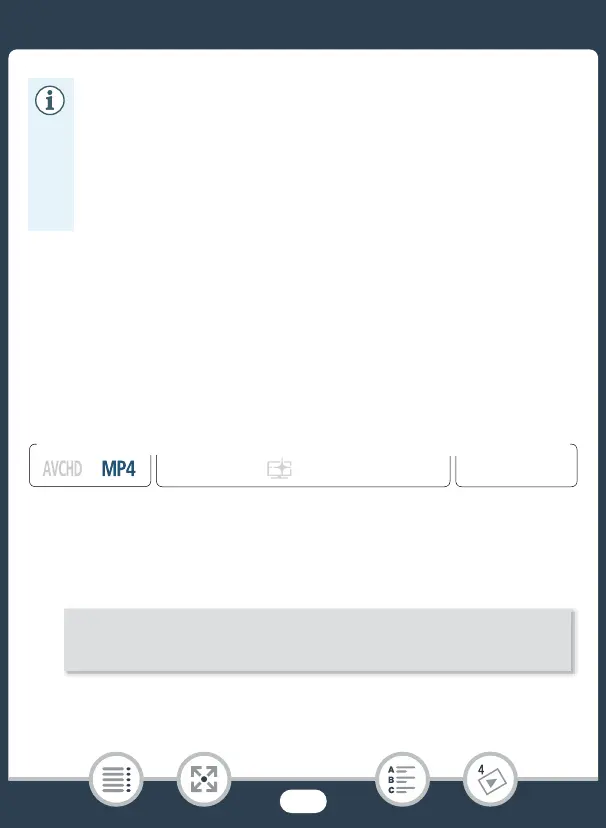147
Editing Functions
N Converting Movies into Fast Motion
Scenes
You can convert MP4 scenes recorded in the built-in memory into fast
motion scenes on the memory card to give them a time-lapse quality.
The fast motion rates you can select for the conversion are the same as
those available during fast motion recording (A 92).
1 Open the index screen that contains the scenes you want to
convert (A 64).
2 Select the video quality of the converted fast motion scenes.
*Only necessary if you want to join all the selected scenes into a single
fast motion scene.
• If you convert AVCHD movies with a frame rate of 60i, the
frame rate of the resulting MP4 movie will be 30P.
• After repeatedly recording and deleting scenes (fragmented
memory), MP4 conversion may stop working correctly.
• Scenes recorded using different frame rates cannot be joined
into a single scene during MP4 conversion.
9
N
†
ƒ ’
y }
Playback
FFormat
Shooting mode
[Edit] > [Conv. Fast Motion (&'8)] > [Join Scenes]* >
Desired video quality of the converted movies
