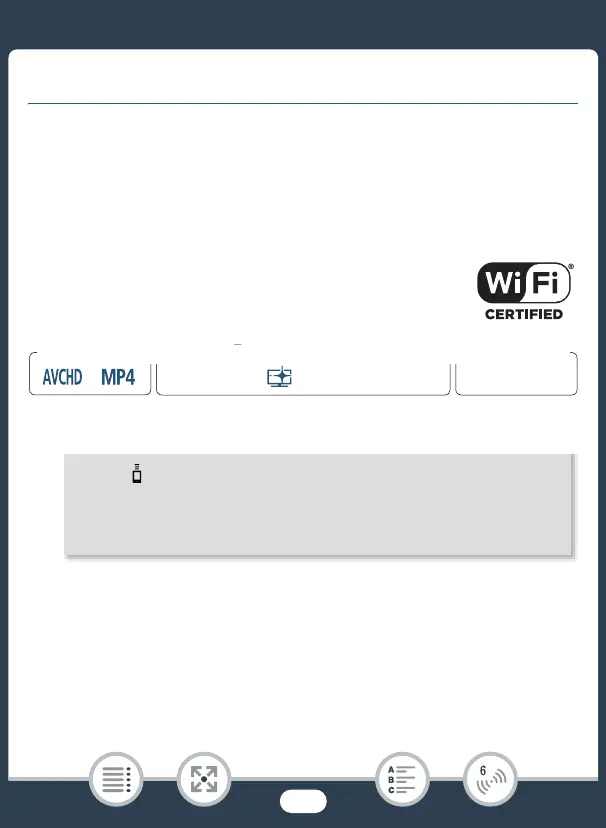206
Wi-Fi Connection and Settings
Wi-Fi Connection and Settings
Wi-Fi Connection Using an Access Point
The camcorder can connect to a Wi-Fi network using an access point
(wireless router). You can save settings for up to 4 different access
points.
General requirements
• Correctly configured router that complies with the
802.11b/g/n protocol and is Wi-Fi certified (bears the
logo shown to the right) and a home network.
1 Open the [— Network Setup] screen.
2 Touch the desired setup method.
• Depending on the setup method chosen, the procedure will be
different. Read the descriptions below and continue with the pro-
cedure described in the relevant page.
9
N
†
ƒ ’
y }
Playback
FFormat
Shooting mode
0 > [ Remote Control+Streaming] (from record standby
mode) or [— Wi-Fi] (from any movie index screen in playback
mode) > [w Check/Edit Settings] > [OK] > [Access Point
Connection Settings] > [Not configured]
