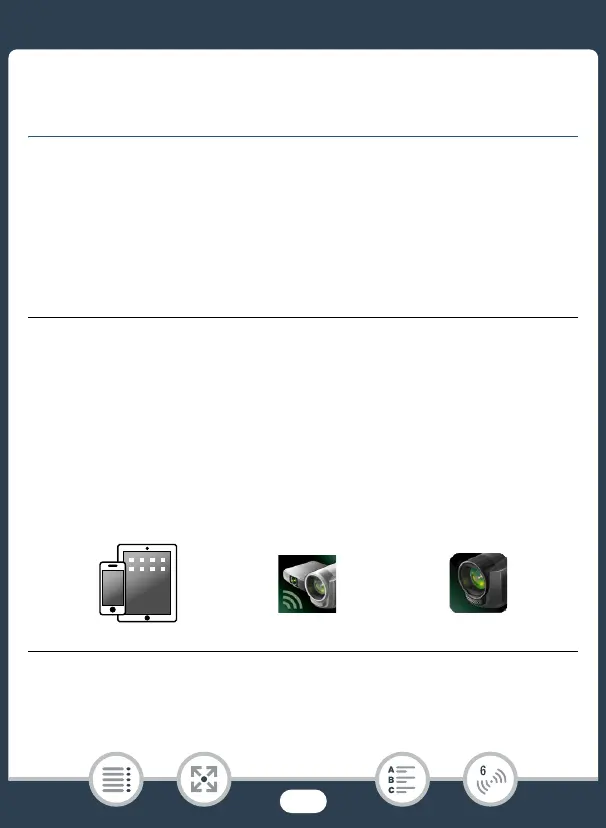172
Overview of the Camcorder’s Wi-Fi Functions
Overview of the Camcorder’s Wi-Fi
Functions
You can use the camcorder’s Wi-Fi functions to connect wirelessly to
Wi-Fi enabled devices* like smartphones or tablets and save, play back
and upload your recordings. Refer to Glossary (A 215) for a definition
of some of the frequently used terms in this text.
*“iOS device” is used in this text to refer to Wi-Fi-enabled iPhones and iPads,
while “Android device” refers to Wi-Fi-enabled Android smartphones and tab-
lets.
iOS Devices
•Install the CameraAccess plus app and use your iPhone or iPad as a
remote control to record with the camcorder (A 177). You can even
stream video from the camcorder and record it directly on your iOS
device.
•Install the Movie Uploader app to save recordings on your iOS device
and even upload them to YouTube or Facebook (A 192).
•Use a Web browser to access the camcorder and play back recordings
on your iOS device (A 189).
CameraAccess plus Movie Uploader
