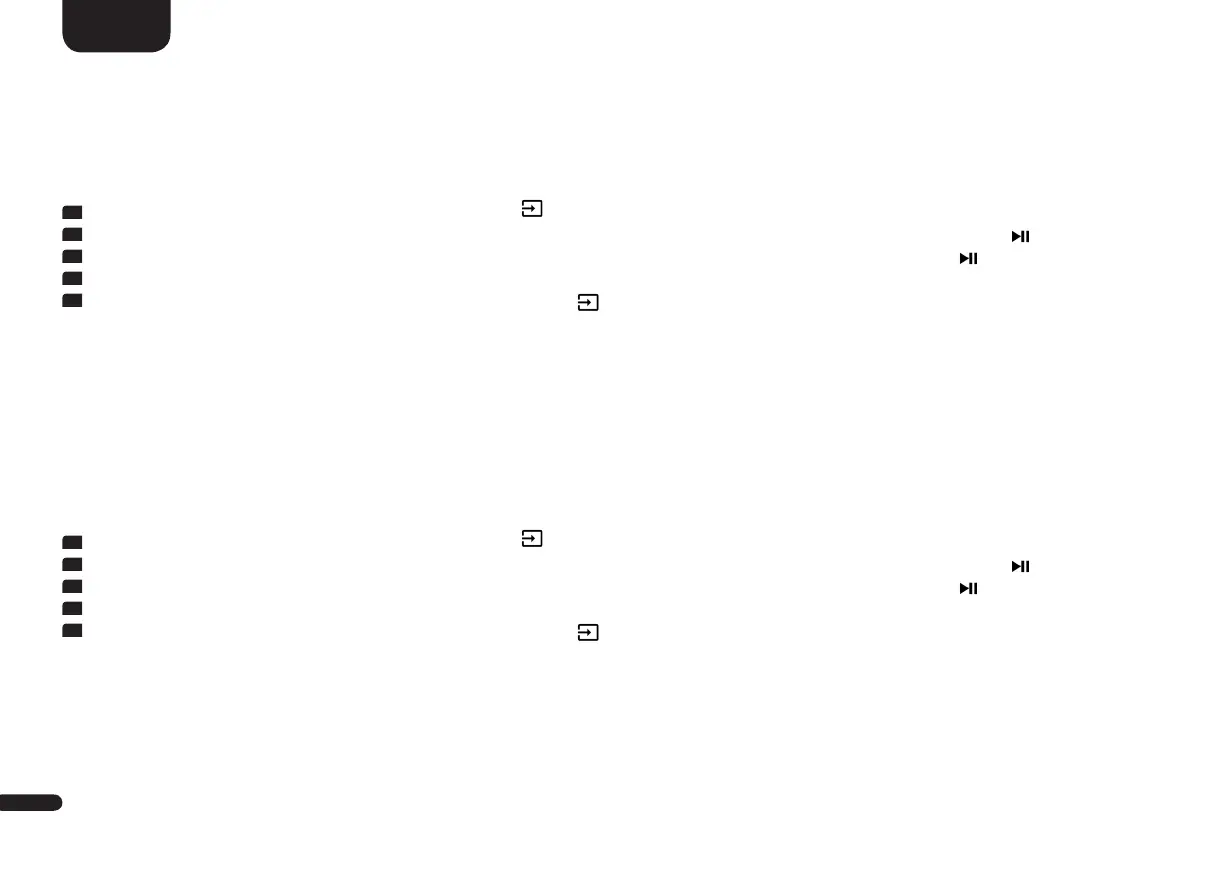110
English
Lipsync [LIP]
The processing of video data in the TV or a videoprojector usually takes longer than the audio signal processing. Lipsync [LIP] allows you to
take corrective action when the sound out of the Connect 5.1 is not lip-synchronous with the image on the TV. The delay of the audio signal
can be set max. 200ms, in steps of 10ms.
To adjust the delay please proceed as follows:
1
To enter the menu, press and hold the input select key " " for at least 3 seconds.
2
Use the "+" resp. the "–" key to select the menu item System Setup [SYS] and confirm with the "Play/Pause" button " ".
3
Use the "+" resp. the "–" key to select the menu item Lipsync [LIP] and confirm with the "Play/Pause" button " ".
4
Use the "+" resp. the "–" key to select the desired delay.
5
Confirm and exit the menu item by pressing the Input-button " ".
Note: Because of wirelessly connected speakers the maximum possible delay may be lower than 200ms.
Max Volume [VOL]
You can limit the maximum settable volume with this (protective) function Max Volume in such a way that the sound level (indicated in the
On-screen or LED display of the Connect 5.1) cannot be turned up above the set value. You can set the desired volume level from 1 to 70,
where 70 represented the maximum.
To change the maximum volume please do the following:
1
To enter the menu, press and hold the input select key " " for at least 3 seconds.
2
Use the "+" resp. the "–" key to select the menu item System Setup [SYS] and confirm with the "Play/Pause" button " ".
3
Use the "+" resp. the "–" key to select the menu item Lipsync [LIP] and confirm with the "Play/Pause" button " ".
4
Use the "+" resp. the "–" key to select the desired volume.
5
Confirm and exit the menu item by pressing the Input-button " ".
Note:
This function does not limit the output volume level of the Connect 5.1 to a certain level but only the selectable volume. Based on the
incoming signal (level) the output volume can be higher or lower.
