Do you have a question about the Canyon Marzipan CNS-SW75PP and is the answer not in the manual?
Troubleshoot unstable connection and faulty synchronization due to smartphone background app limitations.
Instructions to deactivate background app limitations on Xiaomi, Huawei, and Samsung smartphones for better synchronization.
Steps to disable background limitations and optimize app performance on OnePlus and various Android OS versions.
Follow repetitive steps involving power source connection and disconnection to resolve device not turning on issues.
Activate Bluetooth and geolocation on your smartphone to ensure accurate device detection and location.
Deactivate the motion sensor 'Gestures' function to stop the screen from turning on spontaneously.
Ensure Bluetooth pairing is active in phone settings to receive notifications on the device.
Perform Bluetooth pairing disconnection in phone settings for complete device disconnection.
| Display Size | 1.3 inches |
|---|---|
| Bluetooth | Yes |
| Bluetooth version | 5.0 |
| Battery Capacity | 210mAh |
| Waterproof | Yes |
| Water resistance | IP68 |
| Display Resolution | 240 x 240 pixels |



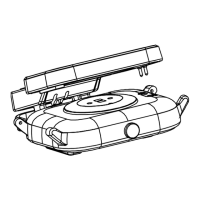








