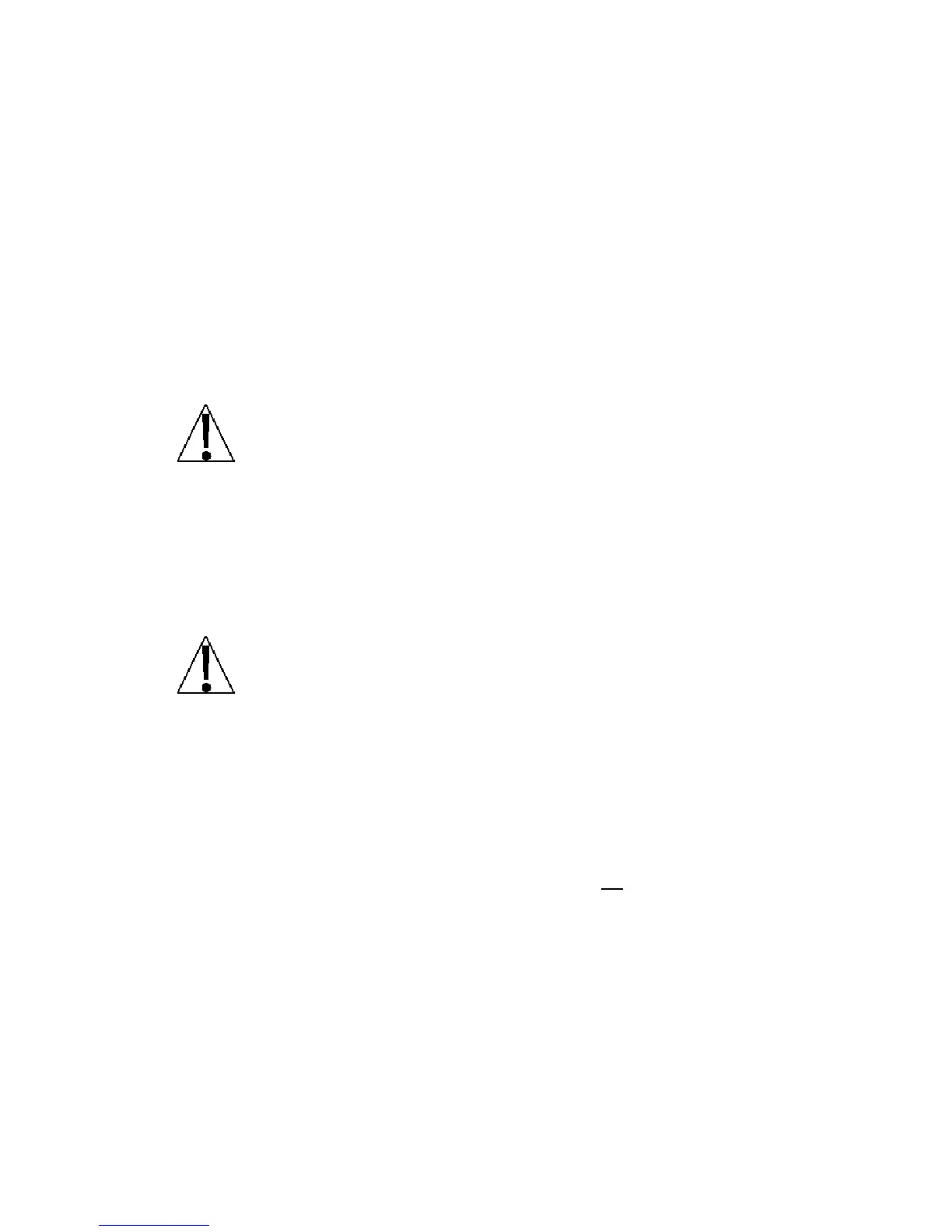8555-M512-O1 Rev D 01/15 33
CALIBRATION SETUP
(Non- Protected Setup Parameters)
SYSTEM
With SYSTEM displayed, press the PRINT/ENTER key. The display will change to LANGUAGE.
Proceed to the Language parameter.
Otherwise, press the ID/HEIGHT key to advance to the CALIBRATION menu.
LANGUAGE (Language)
The display will show LANGUAGE and the current setting. If the value displayed is
acceptable, press the PRINT/ENTER key to save it. Otherwise, using the numeric keys,
enter a new value and then press the PRINT/ENTER key to save it.
Allowable values are 0, 1, 2 or 3.
0 = English 1= Spanish 2 = French 3 = German
NOTE: The default language is English. Changing the language at this
prompt will change all subsequent prompts and displays to the language
selected.
bACkLIGHT (Backlight Intensity)
The display will show bACkLIGHT and the current setting. If the value displayed is
acceptable, press the PRINT/ENTER key to save it. Otherwise, using the numeric keys,
enter a new value and then press the PRINT/ENTER key to save it.
Allowable values are 0 through 255.
0 = Backlight OFF through 255 = Backlight at full intensity
NOTE: The backlight intensity setting will affect battery life. A lower
intensity setting will conserve power and maximize battery operation.
kEYPAd bEEP (Allow Keypad Beep)
This setting determines whether the MV1 beeps each time a key is pressed.
The display will show kEYPAd bEEP and the current setting. If the value displayed is
acceptable, press the PRINT/ENTER key to save it. Otherwise use the numeric keys 0/NO or
1/YES and enter a new setting. Press the PRINT/ENTER key to save it.
Allowable values are YES or no.
YES = The MV1 beeps each time a
key is pressed.
no = MV1 does not beep when a key
is pressed.
