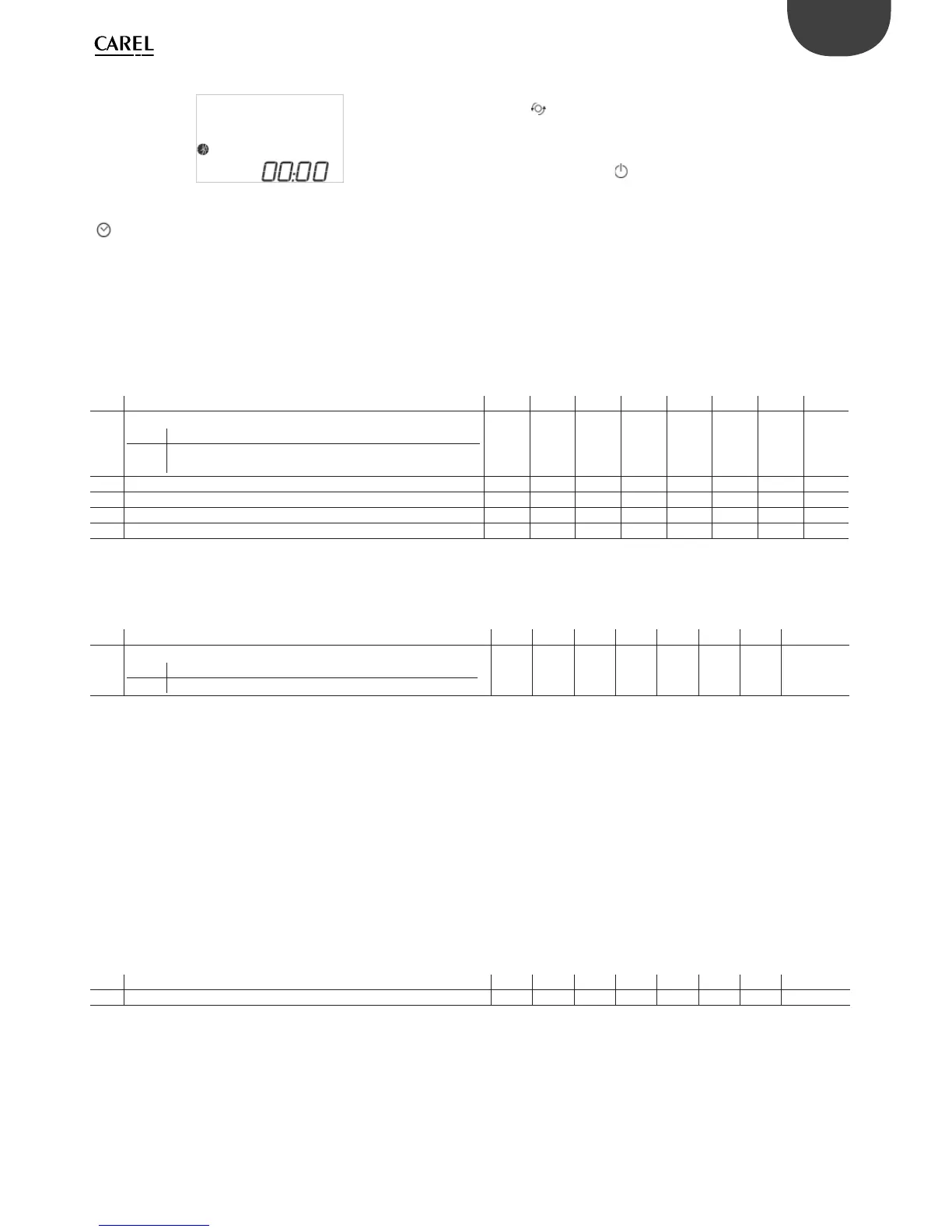19
GB
easy way ARIA +030220841 - rel. 1.0 - 26.10.2007
Clock from terminal
Fig. 4.c.f
Key:
enter clock setting mode when pressed and held for 5 seconds.
The clock can now be set, with the hour digits ashing
Enter the current hours using the UP and DOWN buttons•
Press •
to select MINUTES
Enter the current minutes using the UP and DOWN buttons•
To exit clock setting mode::
By time around 30 sec after the last button was pressed•
manually by pressing •
Clock from the supervisor
Setting the clock from the supervisor::
Enter the synchronised hours and minutes for variables I10 and I11.•
Enable synchronisation by setting D13 =1.•
par. description min max def UOM type index R/W notes
-
Synchronise time function
0 Local time
1
Enable write time from supervisor (I10, I11).
When written the value returns to 0
0 1 0 - D 13 R/W
-
- Terminal hours 0 23 - Hours I 8 R
-
- Terminal minutes 0 59 - Min I 9 R
-
- Supervisor hours. Write enabled using D13 0 23 - Hours I 10 W
-
- Supervisor minutes. Write enabled using D13 0 59 0 Min I 11 W
-
Tab. 4.e
Time display
Parameter loc 3 is used to choose the type of time display: 12/24 h.
par. description min max def UOM type index R/W notes
loc 3
Time display mode
0 24 h
1 12 h
010
-
D 16 R/W -
FRESH AIR button (3)
Set the % of outside air mixed (mainly for applications with ARIA).
Pressing the button once displays the %FA already set in the main •
eld.
Each time the UP/DOWN button is pressed increases/decreases the •
%FA in steps of 1%FA.
To exit the FRESH AIR function:
By time, 5 seconds after the last button is pressed•
manually by pressing the button.•
Display and/or set from the supervisor
par. description min max def UOM type index R/W notes
- Fresh Air percentage 0 100 50 % I 7 R/W
-
