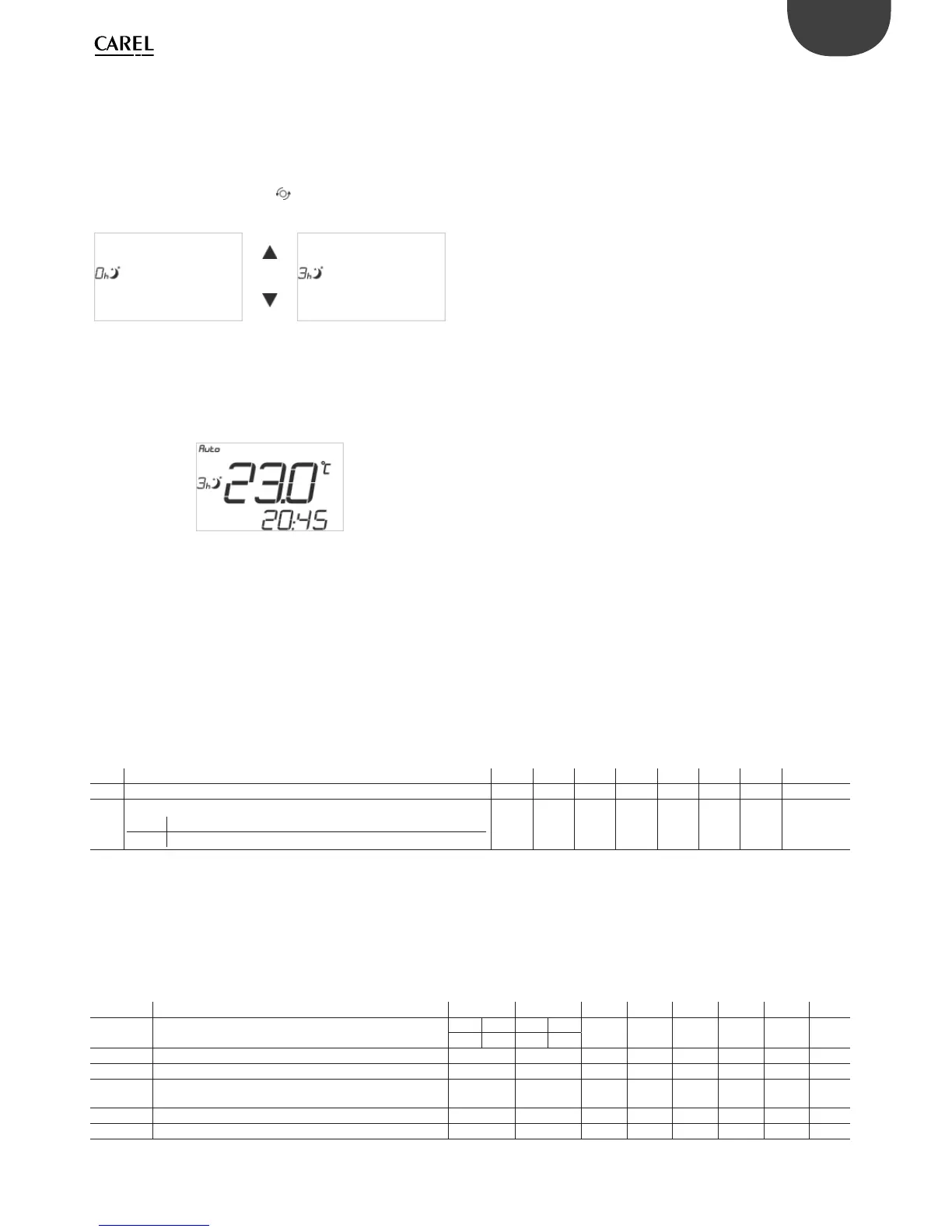25
GB
easy way ARIA +030220841 - rel. 1.0 - 26.10.2007
Sleep
The Sleep function is especially useful at night, when the decrease in
body temperature (due to sleep) changes our perception of the ambient
temperature.
association with the multifunction button.•
In this case:
Press the multifunction button •
until reaching the following
screen.
Fig. 4.d.l Fig. 4.d.m
To exit the selected function:
By time, 5 seconds after the last button is pressed•
manually by pressing the button •
The enabling of the function is highlighted on the display in normal
status:
Fig. 4.d.n
The operating hours count down until the time (3h) expires, after which
the Sleep function will end.
The user can de ne the new set point required for Sleep mode as the
di erence between the current set point and a certain temperature
(loc4).
The terminal does not implement the control directly, but rather requests
the master-supervisor (pCO controller, PlantVisor, PlantWatch,..) to change
the ambient set point, as follows:
Set point = Current set point + loc4 in cooling mode or with cooling •
request (AUTO)
Set point = Current set point - loc4 in heating mode or with heating •
request (AUTO)
par. description min max def UOM type index R/W notes
loc 4 Temperature di erence in Sleep mode (night) -5.0 5.0 0.0 °C A 17 R/W
-
-
Sleep mode status
0 instrument not in sleep mode
1 instrument in sleep mode
0 1 0 - D 7 R/W
-
Tab. 4.o
Temperature algorithm
The temperature algorithm is used to inform the master-supervisor of the
heating or cooling request in the location where the terminal is installed.
symbol description min max def UOM type index R/W notes
Temp Ambient temperature
T&H T T&H T
-°C A1R
-
-20.0 -7.0 80.0 55.0
Set temp Temperature set point 8.0 32.0 25.0 °C A 6 R/W
-
Di Heating/cooling algorithm di erential 1.0 10.0 1.0 °C A 14 W
-
DB
Dead band for temperature calculation algorithm in AUTO
mode
0.0 25.0 0.0 °C A 12 W
-
RH Value calculated for heating request 0 100 - - I 14 R
-
RC Value calculated for cooling request 0 100 - - I 15 R
-
Tab. 4.p
