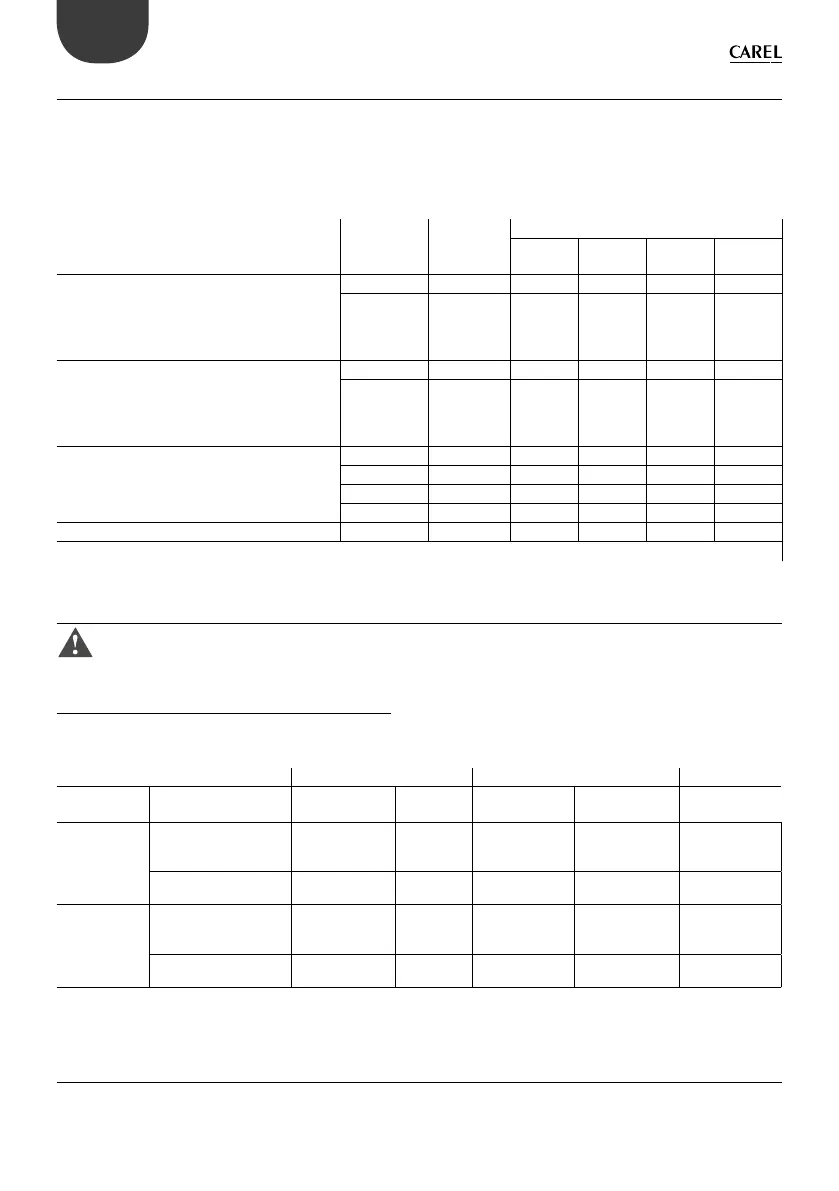10
“pCO compact” +050003343 - 1.3 - 12.09.2016
ENG
2.10 Digital outputs
pCO compact TYPE A has 7 digital outputs, while pCO compact TYPE B has 6 digital outputs with electromechanical relays or Solid
state relay (SSR). To simplify assembly, the common terminals of some relays have been grouped together based on the insulation
distance.
Within a group, the outputs have single insulation between them and thus must be powered at the same voltage (generally 24Vac
or 110-230Vac). Between the groups there is reinforced insulation, thus the groups can be powered at different voltages.
Output technical specication Insulation
group
Connector Models
Type A Type A
(2 SSR)
Type B Type B
(2 SSR)
SPDT relay:
UL873: 2,5 A res., 2 A FLA, 12 A LRA,
250 Vac, C300 pilot duty (30.000 cycles)
EN60730-1: 2 A res., 2 A inductive cos(phi)=0,6, 2
(2) A (100.000 cycles)
1 J3 1 - 1 -
2 J10 1 - 1 -
relè SPST:
UL873: 1 A res., 1 A FLA, 6 A LRA, 250 Vac, D300
pilot duty (30.000 cycles)
EN60730-1: 1 A res., 1 A inductive, cos(phi)=0,6, 1
(1) A (100.000 cycles)
3 J11 5 5 2 2
4 J12 - - 2 2
Relè Power MOSFET Photovoltaic
Operation voltage: 24 Vac/Vdc
Maximum power: 10 W
1 J3 - 1 - 1
2 J10 - 1 - 1
3 J11 - - - -
4 J12 - - - -
Outputs total 7 7 6 6
Tab. 2.j
2.11 USB Port
The USB connections have to be used only during commission and maintenance action.
Removing the cover from the front of the pCO compact devices fitted of USB port, there are 2 types of USB port; one of these
has the function of USB SLAVE (USB standard type B connector) and the other USB HOST (USB standard type A connector).
The two connectors cannot be used at the same time.
The USB link can be used to download and upload the BIOS and applications, as well as carry out the commissioning operations.
Congurations available:
Upload FW Download FW
Hardware
conguration
Type USB HOST USB DEVICE USB HOST USB DEVICE Commissioning
TYPE A
+ USB with external
PGD0/1 terminal
only
•
with external
PGD0/1 terminal
only
logs and
parameters only
•
+ USB+BUILT-IN
DISPLAY
• • •
logs and
parameters only
•
TYPE B
+ USB with external
PGD0/1 terminal
only
•
with external
PGD0/1 terminal
only
logs and
parameters only
•
+ USB+BUILT-IN
DISPLAY
• • •
slogs and
parameters only
•
Note: FW = BIOS and/or Application.
The USB HOST can be used, for example, to connect a memory key; the USB SLAVE can be connected to a PC.
2.12 Summary tables