Standard Chiller/HP modulare per compressore a vite con driver CAREL
Cod.: +030221241 Rel. 1.0 dated 25 September 03
21
9.1.3 Super-heat set point in mode CH/HP/DF (F4/F5/F6)
Set point for superheating control. We advise you not to use values below 3°C
Superheating control dead band. Control is not enabled for temperatures in the range Sheat Set – SH Dead band and Sheat Set + SH Dead band
For example, a dead band value of 1°C, with a set point of 5°C, means that superheating can vary from 4°C and 6°C without the control
attempting to change it. The algorithm resumes controlling outside that range. We advise you not to use values of over 2°C
Attention: Suffix -CH means that these parameters are used for chiller operation. These parameters must be configured also for heat pump and
defrosting operation.
9.1.4 PID parameters in operation CH/HP/DF (F7/F8/F6)
Constants used for PID control of the EVDriver. The respectively represent the following:
• Proportional gain
• Integrating time constant
• Derivative time constant
In this case too, the three types of operation must be configured.
9.1.5 Low super-heat threshold for operation CH/HP/DF (Fa/Fb/Fc)
The low superheating threshold and relevant integral constant for activating the low superheating protection. This protection usually leads to the
closing of the electronic valve. If the integral constant is zero, the protection is disabled.
In this case too, the three types of operation must be configured.
9.1.6 LOP threshold in operation CH/HP/DF (Fd/Fe/Ff)
The low intake pressure threshold and relevant integral constant for activating LOP protection. This protection usually leads to the opening of
the electronic valve. If the integral constant is zero, the protection is disabled. In this case too, the three types of operation must be configured.
9.1.7 MOP threshold in operation CH/HP/DF (Fg/Fh/Fi)
The high intake pressure threshold and relevant integral constant for activating MOP protection. This protection usually leads to the closing of
the electronic valve. If the integral constant is zero, the protection is disabled. In this case too, the three types of operation must be configured.
9.1.8 High condensation temperature threshold in operation CH/HP/DF (Fj/Fk/Fl)
The high condensation pressure threshold and relevant integral constant for activating the protection. This protection usually leads to the closing of the
electronic valve. If the integral constant is zero, the protection is disabled. In this case too, the three types of operation must be configured.
9.1.9 Refrigerant (Fp)
Type of refrigerant used in the unit:
9.1.10 Configuration of the evaporation pressure probe (Fv)
This screen is used for setting the minimum and maximum values of the refrigerant pressure probe range at the outlet of the evaporator
connected to the driver.
9.2 SPECIAL FUNCTION "IGNORE"
+--------------------+
|Driver 1 status Ad|
| |
|Valve not shut |
|Ignore? N |
+--------------------+
There are three alarm conditions which prevent the driver from performing normal control (one of these is shown above ):
• an open valve % during the last blackout, the valve was not shut completely
• battery charge % the battery is not operating correctly or it is discharged or disconnected
• EEPROM restart % malfunctioning EEPROM
When one of these conditions is active, the following alarm appears:
+--------------------+
|AL086 |
|D1:Wait due error |
|EEPROM/batt.rechg.or|
|open valve |
+--------------------+
With the "Ignore" function, these alarms can be ignored to enable the driver to control the valve (otherwise the driver would keep the valve
shut).
ATTENTION! cancelling the alarms means ignoring them, and, therefore, we advise you to carefully check that the system is not damaged, is not
malfunctioning or does not become unreliable (e.g.: if "recharge battery" is signalled, this probably means that the battery is not charged or not
connected, etc. In the event of a blackout, this may not allow the valve to close. The valve would therefore stay shut even when the system restarts.
If none of the three above alarms is present, the screen changes over to the next screen:
+--------------------+
¦Driver 1 status Ad¦
¦ ¦
¦No fault ¦
¦ ¦
+--------------------+
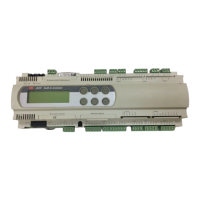
