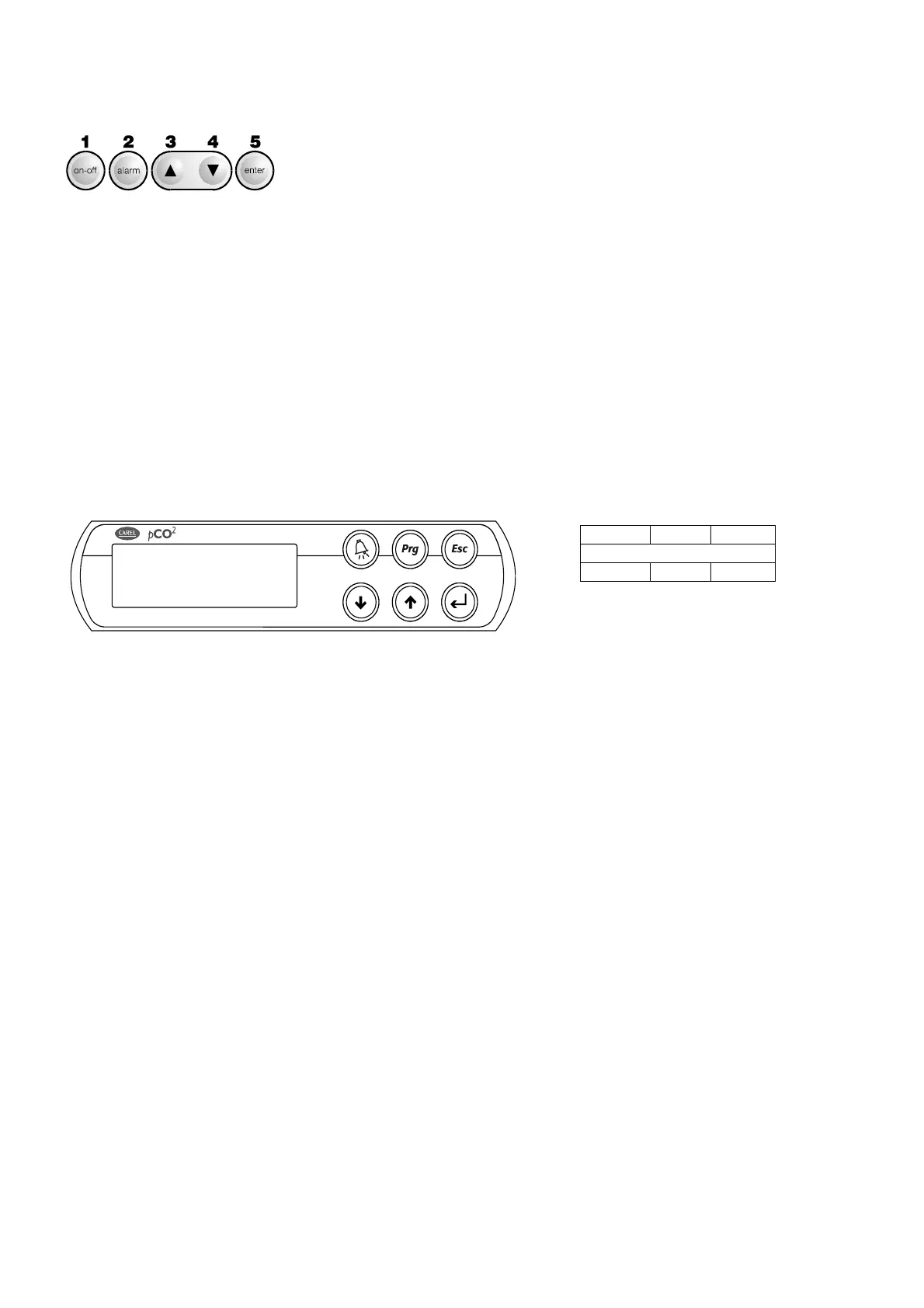Standard Chiller/HP modulare per compressore a vite con driver CAREL
Cod.: +030221241 Rel. 1.0 dated 25 September 03
5
How to use the silicone rubber keys:
1. ON/OFF key: for switching the unit on and off.
2. ALARM key: to view the alarms on the display, cancel them and silence the
alarm buzzer
3. UP ARROW: has two functions: 1 it scrolls through the previous screens of the
same branch when the cursor is in home position; 2 it increases the value of a
settings field, when the cursor is over that field; if a selection field is involved, if
you press the arrow key, the previous associated text is shown
4. DOWN ARROW has two functions: 1 it scrolls through the next screens of the
same branch when the cursor is in home position; 2 it reduces the value of a
settings field, when the cursor is over that field; if a selection field is involved, if
you press the arrow key, the next associated text is shown
5. ENTER key: this is used for moving the cursor between the home position and
the settings or selection fields, and for saving the values of the set parameters after
the cursor has exited the settings fields.
2.1.3 BUILT-IN DISPLAY
For advice on using keys Alarm, Up Arrow, Down Arrow, and Enter in the Built-in terminal, see the external terminal
PRG + ENTER keys: temporary display of the pLAN address of the displayed card.
POWER-UP: as there is no ON/OFF key, the unit is powered up and down by pressing the Esc+Enter keys simultaneously for 20 sec. After
that, a screen appears from which the operation can be performed with the Enter key.
SCREEN LOOP: as there are no keys which directly input in the mask loop, press the Prog key to show the loop list. Then use the arrow keys
to locate in line with the selected loop and then press Enter to access it.
ALARM PROG ESC
UP DOWN ENTER
built-in terminal
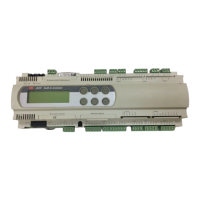