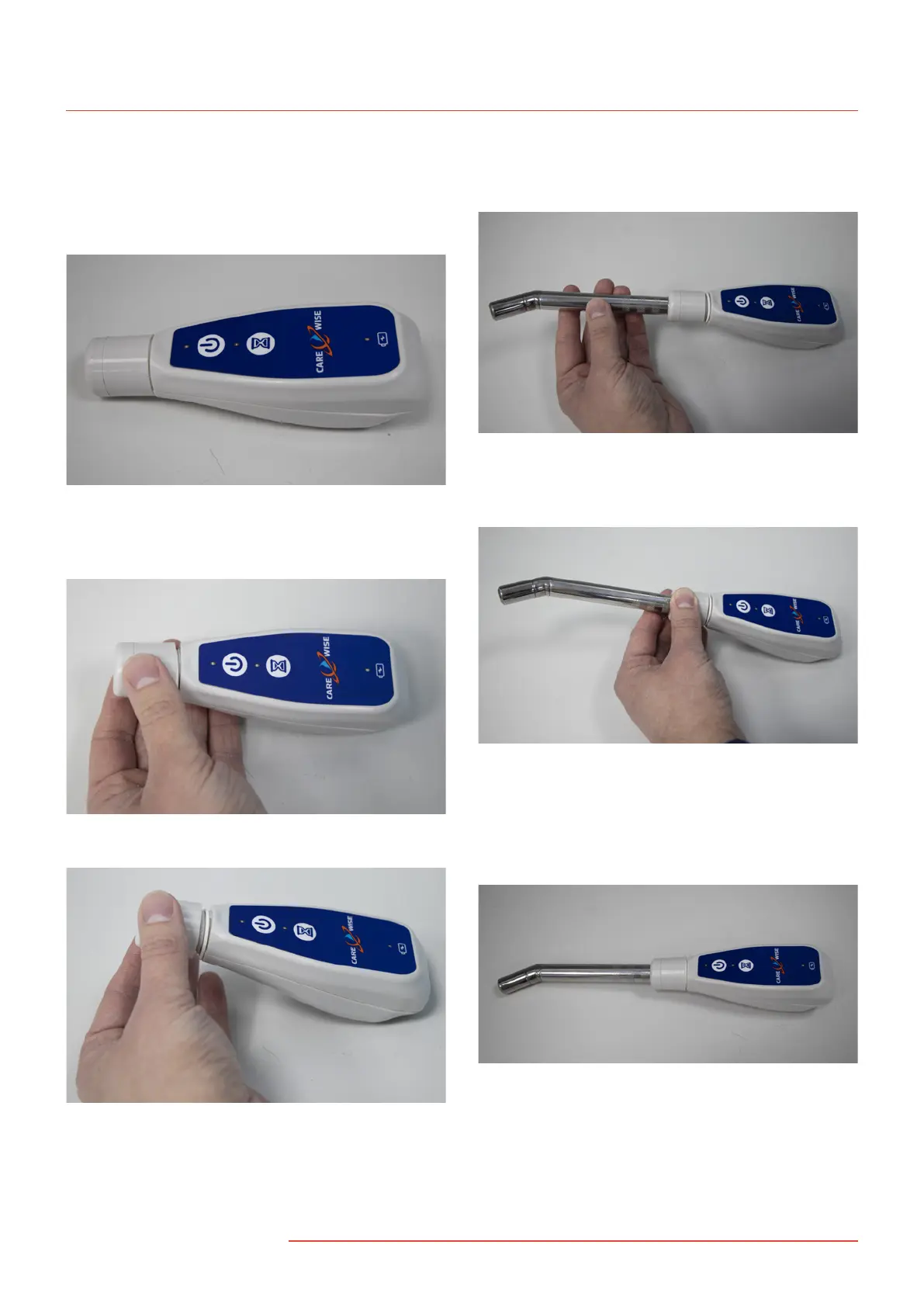(4) Connecting the OmniProbe to the Apollo Wireless Handset
if not using the wired option.
To attach an OmniProbe to an Apollo Handset, first ensure
that the Apollo Handset is turned o; no LEDs will be
illuminated on the keypad:
Unscrew the probe clamp nut in an anti- (counter)
clockwise direction until the nut is loose but still
engaged with the thread:
Tighten the nut in a clockwise direction until the base
of the nut compresses the O-ring at the bottom of
the threaded section.
The Apollo Handset and OmniProbe many now be powered
on via pressing the ‘Power’ button located on the Apollo
keypad. The top LED will flash blue until the handset is
connected in the Apollo software (see Section 2.4-14).
Once connected, the top LED will be illuminated with
a steady blue light:
Carefully insert the OmniProbe through the clamp so
that the base of the probe comes into contact with
the LEMO connector mounted on the handset.
4
|
www.carewise.com
C-Trak Apollo