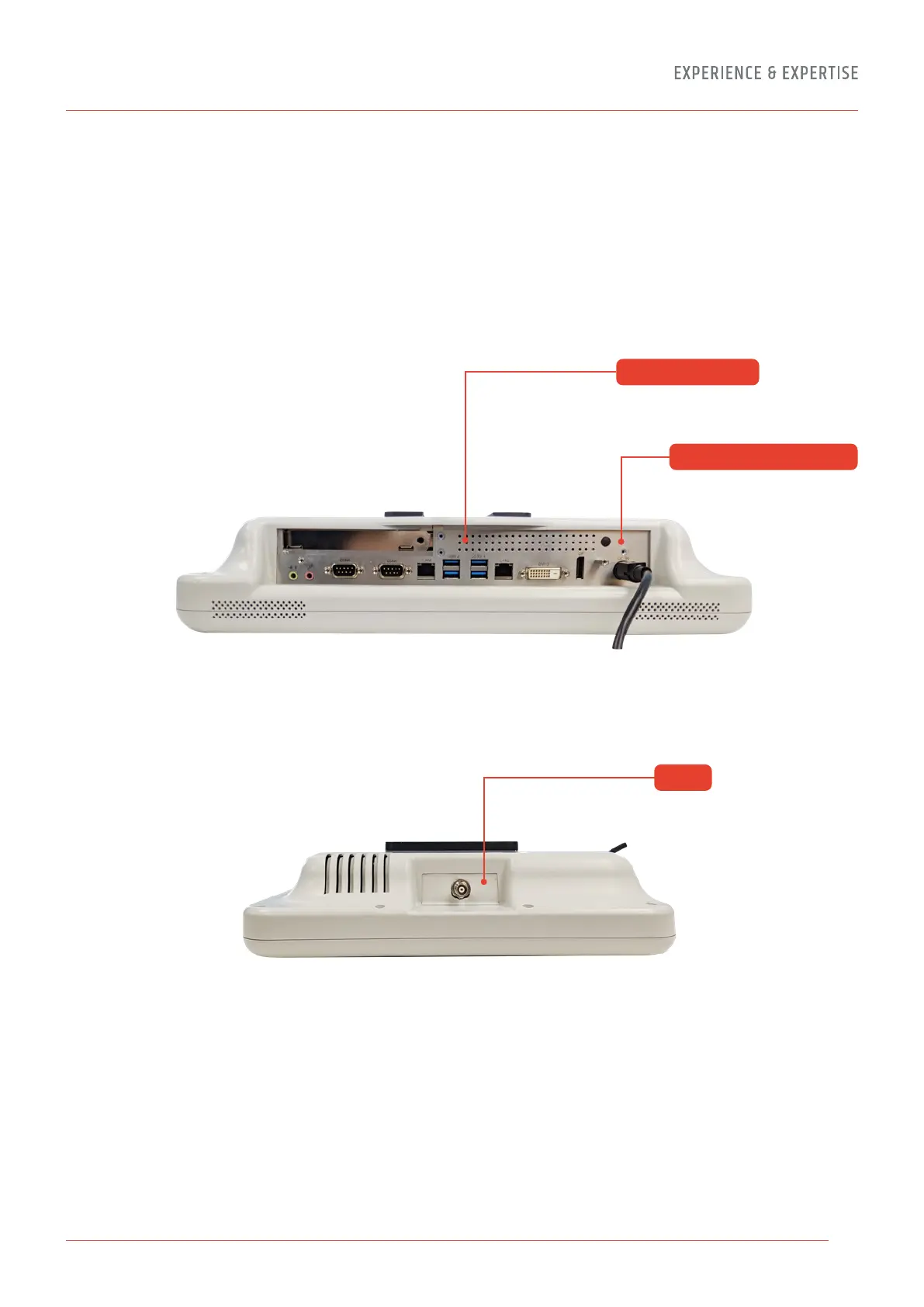2.2 Bottom Panel [Figure 2]
(1) Power – DC In Connection
• External, Universal AC input (100-240 vac 47-63 Hz),
100 watts, DC-out: 12 V, 8.33 A.
• For U.S. applications, the AC mains plug
is Hospital Grade, NEMA 5-15P-HG.
• Contact Care Wise or your Care Wise distributor
to supply or replace the proper AC mains
plug/cable for your application.
(2) USB Connectors – These are ONLY for use with Care Wise
approved peripherals (e.g. Care Wise approved accessory
printer, Apollo charging dock and foot pedal’ [Section 8.2]).
Attaching any devices not explicitly approved by Care Wise
(including keyboards, mice, other printers, etc.) can lead to
loss of functionality and system damage. DO NOT PLUG ANY
UNAPPROVED DEVICES INTO THE C-TRAK
®
Apollo SYSTEM!
All other ports will be blanked o with port
covers which must not be removed.
Figure 2 – Bottom Panel of C-Trak
®
Apollo System
2.3 Right panel [Figure 3]
Probe Connector – The analyzer connection is a MHV style
high-voltage connector for all Care Wise probes.
(NOTE: This is not a “BNC” connector.)
Figure 3. – Right Panel of C-Trak
®
Apollo System
(2) USB Connectors
(1) Power Cable Connection
Probe
Reminder: The OmniProbe
®
is a Type B Applied Part
7