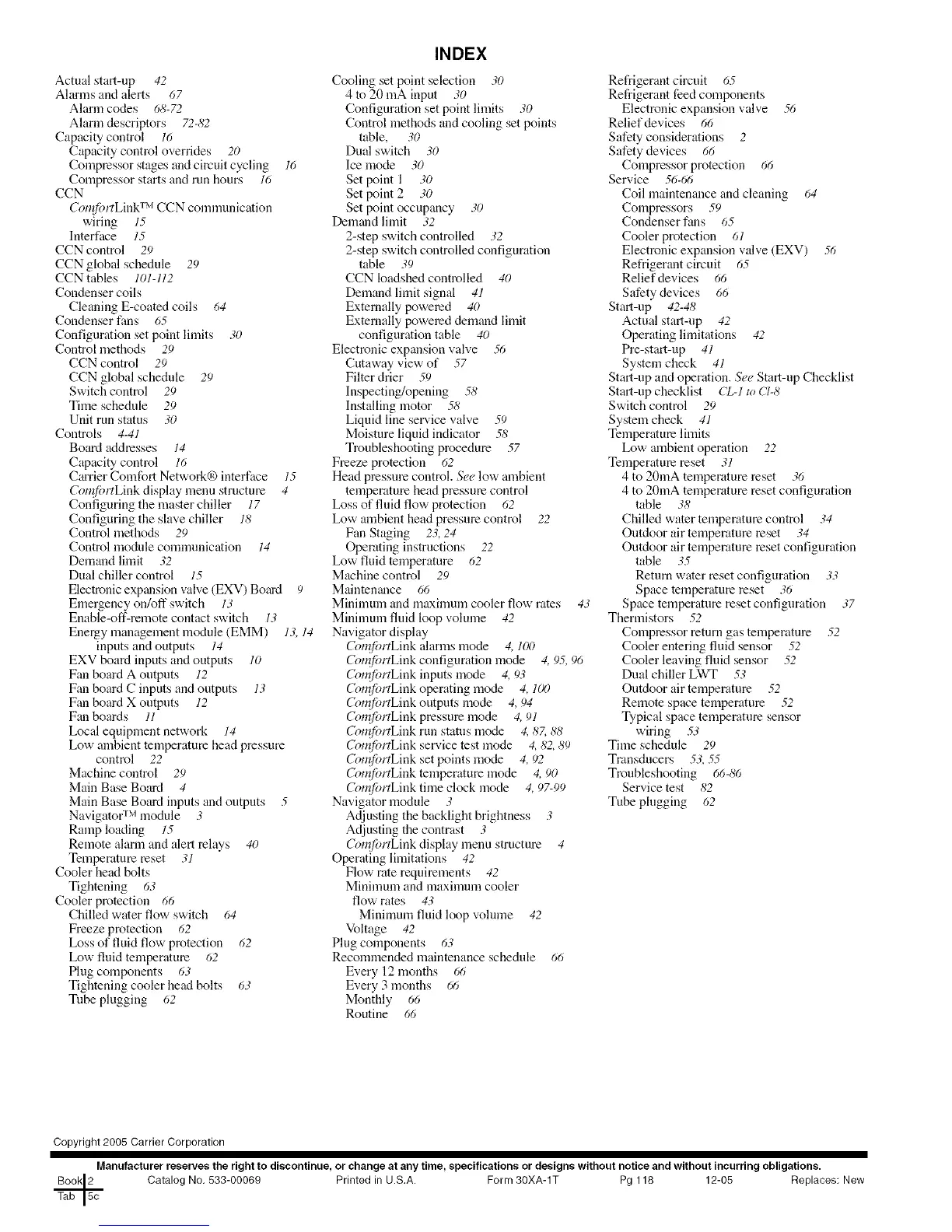Actual start-up 42
Alarms and alerts 67
Alarm codes 68-72
Alarm descriptors 72-_'_2
Capacity control 16
Capacity control overrides 20
Compressor stages and circuit cycling 16
Compressor starts and run hours 16
CCN
Con{fi*rtLinkTM CCN communication
wiring 15
Interface 15
CCN control 29
CCN global schedule 29
CCN tables 101-112
Condenser coils
Cleaning E-coated coils 64
Condenser fans 65
Configuration set point limits 30
Control methods 29
CCN control 29
CCN global schedule 29
Switch control 29
Time schedule 29
Unit run status 30
Controls 4-41
Board addresses 14
Capacity control 16
Carrier Comfort Network@ interface 15
(km{#,rtLink display menu structure 4
Configuring the master chiller 17
Configuring the slave chiller 18
Control methods 29
Control module communication 14
Demand limit .;2
Dual chiller control 15
Electronic expansion valve (EXV) Board 9
Emergency on/off switch 13
Enable-off-remote contact switch 13
Energy management module (EMM) 13,14
inputs and outputs 14
EXV board inputs and outputs 10
Fan board A outputs 12
Fan board C inputs and outputs 13
Fan board X outputs 12
Fan boards 11
Local equipment network 14
Low ambient temperature head pressure
control 22
Machine control 29
Main Base Bo:trd 4
Main Base Board inputs and outputs 5
Navigator TM module 3
Ramp loading 15
Remote alarm and alert relays 40
Temperature reset 31
Cooler heat bolts
Tightening 63
Cooler protection 66
Chilled water flow switch 64
Freeze protection 62
Loss of fluid flow protection 62
Low fluid temperature 62
Plug components 63
Tightening cooler heat bolts 63
Tube plugging 62
INDEX
Cooling set point selection SO
4 to 20mA input 30
Configuration set point limits 30
Control methods and cooling set points
table, 30
Dual switch 30
Ice mode 30
Set point 1 30
Set point 2 30
Set point occupancy 30
Denmnd limit $2
2-step switch controlled 32
2-step switch controlled configuration
table 39
CCN loadshed controlled 40
Demand limit signal 41
Externally powered 40
Externally powered den]and limit
configuration table 40
Electronic expansion valve 56
Cutaway view of 57
Filter drier 59
Inspecting/opening .58
Installing motor .5;_
Liquid line service valve 59
Moisture liquid indicator .5_'_
Troubleshooting procedure 57
Freeze protection 62
Head pressure control. See low ambient
temperature head pressure control
Loss of fluid flow protection 62
Low ambient head pressure control 22
Fan Staging 23, 24
Operating instructions 22
Low fluid temperature 62
Machine control 29
Maintenance 66
Minimum and nmximum cooler flow rotes 43
Minimum fluid loop volume 42
Navigator display
Con_fl,rtLink alarms mode 4, 100
O*mfl*rtLink configuration mode 4, 9.5,96
Comfl*rtLink inputs mode 4, 93
()m_fl*rtLink operating mode 4, 100
Comfl*rtLink outputs mode 4, 94
C>n_ibrtLink pressure mode 4, 91
Cbn_fl*rtLink rnn status mode 4, 8Z &_¢
O,mfl,rtLink service test mode 4, 82, 89
()m_fl*rtLink set points mode 4, 92
O*mfl*rtLink temperature mode 4, 90
Om_tortLink time clock mode 4, 97-99
Navigator module 3
Adjusting the backlight brightness 3
Adjusting the contrast 3
Co11_fi,rtLink display menu structure 4
Operating linfitations 42
Flow rote requirements 42
Minimum and nmximum cooler
flow rates 43
Minimum fluid loop volume 42
Voltage 42
Plug components 63
Recommended maintenance schedule 66
Every 12 months (.¢_
Every 3 months (.¢_
Monthly 66
Routine 66
Refrigerant circuit 65
Refrigerant feed components
Electronic expansion valve 56
Relief devices 66
Safety considerations 2
Safety devices 66
Compressor protection 66
Service 56-r'.¢_
Coil maintenance and cleaning 64
Compressors 59
Condenser fans 65
Cooler protection 61
Electronic expansion valve (EXV) 56
Refrigerant circuit 65
Relief devices 66
Safety devices 66
Start-up 42-48
Actual start-up 42
Operating limitations 42
Pre-start-up 41
System check 41
Start-up and operation. See Start-up Checklist
Start-up checklist CL- I m C1-8
Switch control 29
System check 41
Temperature linfits
Low ambient operation 22
Temperature reset 31
4to 20mA temperature reset 36
4 to 20mA temperature reset configuration
table 38
Chilled water tempemturecontrol 34
Outdoor air temperature reset 34
Outdoor air temperature reset configuration
table 35
Return water reset configuration 33
Space ten]perature reset 36
Space ten]perature reset configuration $7
Thermistors .52
Compressor return gas temperature 52
Cooler entering fluid sensor .52
Cooler leaving fluid sensor .52
Dual chiller LWT 53
Outdoor air temperature 52
Remote space temperature .52
Typical space temperature sensor
wiring 53
Time schedule 29
Transducers 53, .5.5
Troubleshooting 66-86
Service test 82
Tube plugging 62
Copyright 2005 Carrier Corporation
Manufacturer reserves the right to discontinue, or change at any time, specifications or designs without notice and without incurring obligations.
Catalog No. 533-00069 Printed in U.S.A. Form 30XA-1T Pg 118 12-05 Replaces: New
