Page 7.1
SECTION 7
Calibrating the Thermostat SensorsCalibrating the Thermostat Sensors
7
After calibration is complete, press the MODE button twice to return
to normal operation.
AUTO
OFFON
Override
Unoccupied
Am
I8:88
SuMoTuWeThFrSa
Pm
AUXHEAT
COOL
FanOn
Service Filter
Pan UV Light
Program On
StartStop
DeHumidify
I88
Setup
Outside
Remote
88
L O
H I
88
123
OFF
I2:00
72
Pm
CALIBRATE
PRESS
TWICE
MODE
FAN
MODE
MODE
Press and hold the MODE
button. While holding the
MODE button, press and hold
the FAN button for 5 seconds.
All icons will appear on the
display.
Place the thermostat in the
OFF mode.
Press the UP and DOWN buttons
at the same time twice. The
thermostat temperature will be
displayed and may be calibrated
using the UP or DOWN buttons.
Press the MODE button once. The
relative humidity at the thermostat will be
displayed and may be calibrated using the
UP or DOWN buttons.
CALIBRATE
CALIBRATE
MODE
Press the MODE button once. The
remote sensor temperature will be
displayed and may be calibrated using the
UP or DOWN buttons. If a remote sensor
is not installed, only dashes will appear.
THERMOSTAT SENSOR
REMOTE SENSOR
HUMIDITY SENSOR
Outside
Su
Under normal circumstances it will not be necessary to adjust the
calibration of the temperature and humidity sensors. If calibration is
required, please contact a trained HVAC technician to correctly
perform the following procedure.
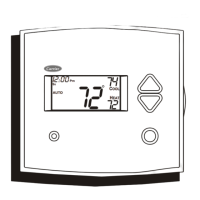
