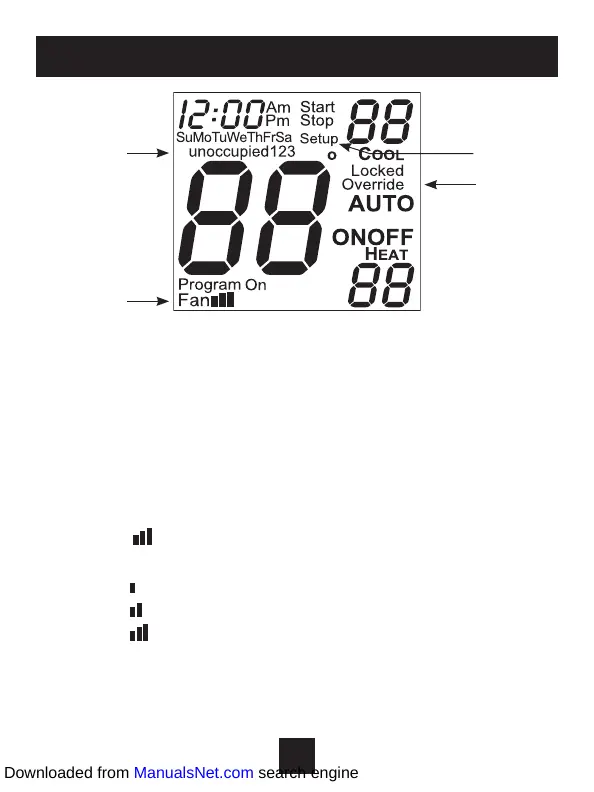Display
4
5 Override icon - Page 12 & 21
Indicates the program is currently being overriden for up to six hours.
6 Occupied & Unoccupied icons - Pages 13-16
Indicates the program number: Occupied 1, 2, 3, or Unoccupied.
7 Setup icons - Pages 18-22
Indicates the thermostat is in the advanced setup mode.
8 Fan icon - Page 11
Indicates fan operation.
Fan = low speed
Fan = medium speed
Fan = high speed
When only the Fan icon is displayed, the fan is in the Auto mode and
will run only when necessary to heat or cool.
OUTSIDE
8
6
7
5
Downloaded from ManualsNet.com search engine
