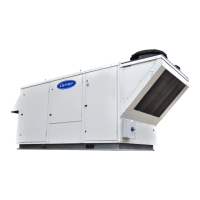13
Unit information interface is shown above, in which customer can find sensor measurement, damper
/valve opening and fault information. Two languages are available and easy for transferring. Touch botton
or to transfer between English and Chinese language.
Touch botton
to enter alarm interface if there is any fault on unit operation, shown in
below.
Customer can easily find fault unit information in alarming interface, i.e. the time fault occurs and fault
type, so as to solve fault at the first time. Touch botton
and go back to main interface.
2
Main interface
Touch botton
to enter main interface, in which cutomer can go into each submenu of
control system. There are total five submenus available, Unit information, User settings, System settings,
Maintenance information and Alarm interface, shown as below.
3
User settings
Touch botton
to enter below user settings menu with below orders.

