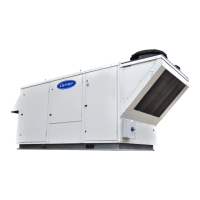14
Items Descriptions
On/off Press on/off key to turn on/off the AHU
Time table
Choose open or close time table function by touching the key below
Fan Speed Set up fan speed by touching the key below
Cooling/heating mode When the unit is off, exchange between cooling mode and heating mode by
touching the right key
Season switchover Touch the right key of season switchover, to select manual switchover or
automatical switchover.
Constant temperature control Open or close constant temperature control function by touching the right
key
Constant humidity control Open or close constant humidity control function by touching the right key
Cooling setting Set up cooling temperature by touching the key below
Heating setting Set up heating temperature by touching the key below
¾ Setting temperature
Touch the key below “cooling setting” and enter below menu. Choose required cooling temperature
and touch on to finish the setting of cooling temperature.f
¾ Setting time table
When to use timing on/off function, firstly touch button
to enable time table.

