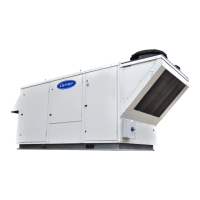15
Button will change to if enable works and touch botton to enter into timing
on/off setting menu. In this menu, customer can set unit start time during one day and applied
days in one week.
4
System settings
System parameters can be set in below interface.
Items Descriptions
Control strategy Set return air temperature & humidity, return air enthalpy and indoor
temperature & humidity
(1)
Fan speed Choose manual or auto mode of fan; set fan speed at manual mode
Damper opening Choose manual or auto mode of damper; set the opening of fresh air
damper at manual mode
Water valve opening Choose manual or auto mode of water valve; set the opening of cold/hot
water valve at manual mode
Operating time Set unit maintenance time
Humidifier opening Choose manual or auto mode of humidifier; set the opening of humidifier
at manual mode
Note:
᧤
1
᧥
Controller will collocate temperature and humidity sensor according to the setting of
control strategy.

