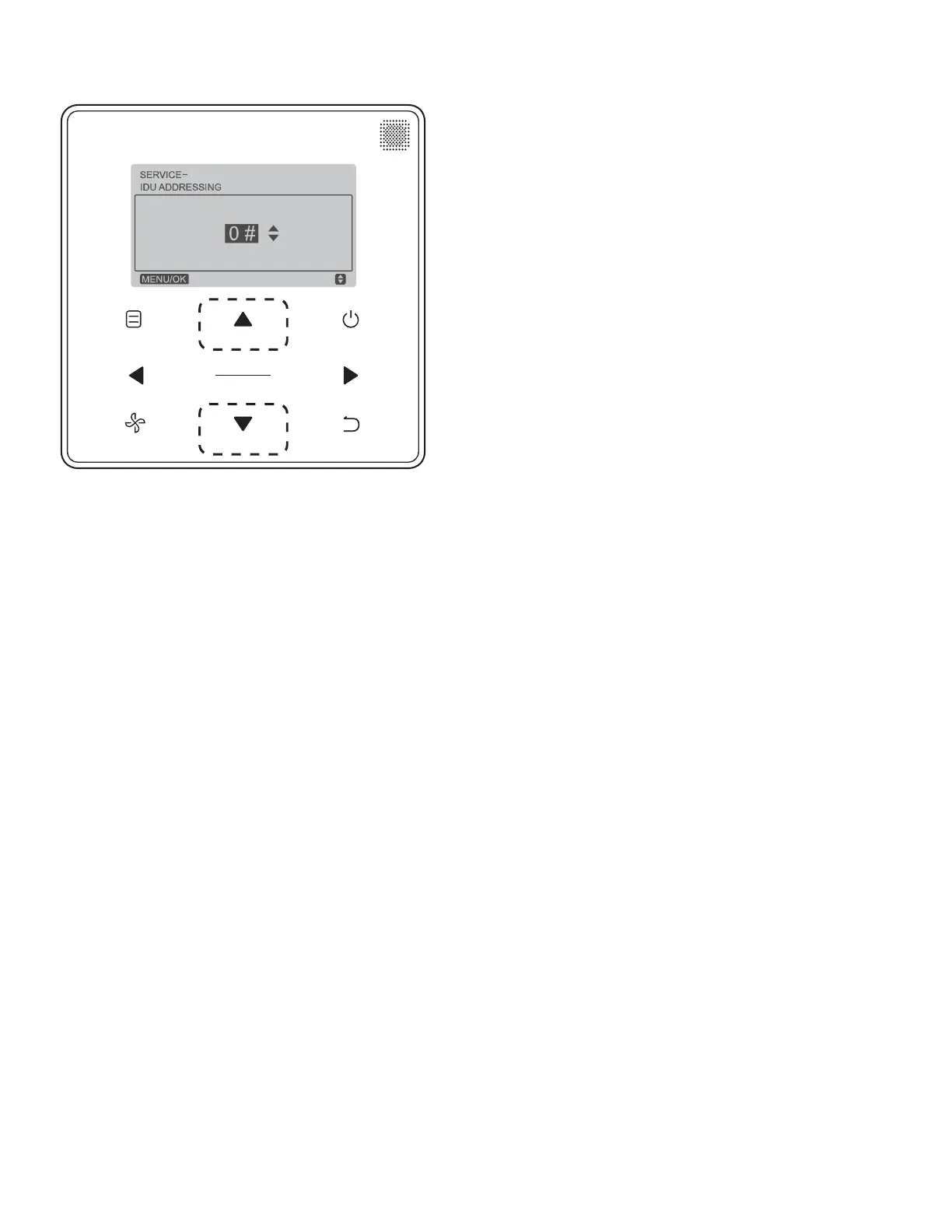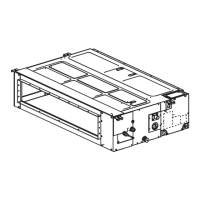16
3. Press TEMP. UP or TEMP. DOWN to choose the
address you want to set. See Fig. 28. Press MENU/OK to
send this address to the IDU.
Fig. 28 —Programmable Controller Setting IDU
Address
4. Press BACK twice or wait 30 seconds to automatically
exit the parameter settings menu.
MODE
FAN
MENU
TEMP. DOWN
OK
TEMP. UP
BACK
ON/OFF