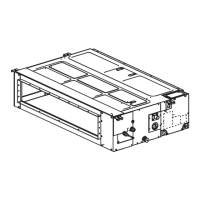17
APPENDIX A — DIP SWITCH SETTINGS
There are two DIP switches on the main board. Figures A and B show the settings for each parameter controlled by a switch. Switches
are shown in the default settings.
v
POSITION 1 — START-UP
OFF — Auto Addressing Mode (Default)
ON — Factory Test Mode
POSITION 2 — MODE
OFF — Normal Mode (default)
ON — Factory Self-Checking Mode
POSITION 3 — NOT USED
POSITION 4 — INDOOR UNIT IDENTIFICATION
OFF — Standard Indoor Unit (Default)
ON — Mode Priority Indoor Unit (HP only)
(IDU address must be 63)
Fig. A — SW1 Settings
a40-1923
POSITION 1, 2 — NOT USED
Fig. B —SW8 Settings
OFF
12
4
-1
2

